Libraries Using Niche Academy in their Websites
A sample of libraries using Niche Academy as part of their own library education and library marketing plan.

There is a sense of community that runs deep among librarians. Generally speaking, they are quick to share their time and expertise, and also quick to seek inspiration and advice from their peers. It’s not surprising, then, that when we introduce librarians to Niche Academy, one of the first questions we encounter is: “How are other libraries using it?” We figured we were probably past due for a blog post highlighting what integrated tutorials look like in real-world websites at libraries that are actively using Niche Academy in their own library education mix and in their own library marketing plan.
Below you’ll find illustrations of three basic approaches from libraries currently using Niche Academy along with basic information about those libraries and the thinking behind their approach.
Side Slider with Buttons
Anderson Public Library
Anderson Indiana is a small metropolitan area with a population around 50K
Anderson’s approach is to have their courses always available throughout their website via an unobtrusive button on the right side of the view.

When a patron clicks on that button, a “Side Slider” drawer opens up showing a list of all the courses that are part of the APL Academy. They favored this approach because their courses cover a wide variety of topics, including an Introduction to the Library Catalog tutorial which Danielle Acton, Digital Services Coordinator for Anderson Public Library, created to highlight Anderson's own unique catalog view.
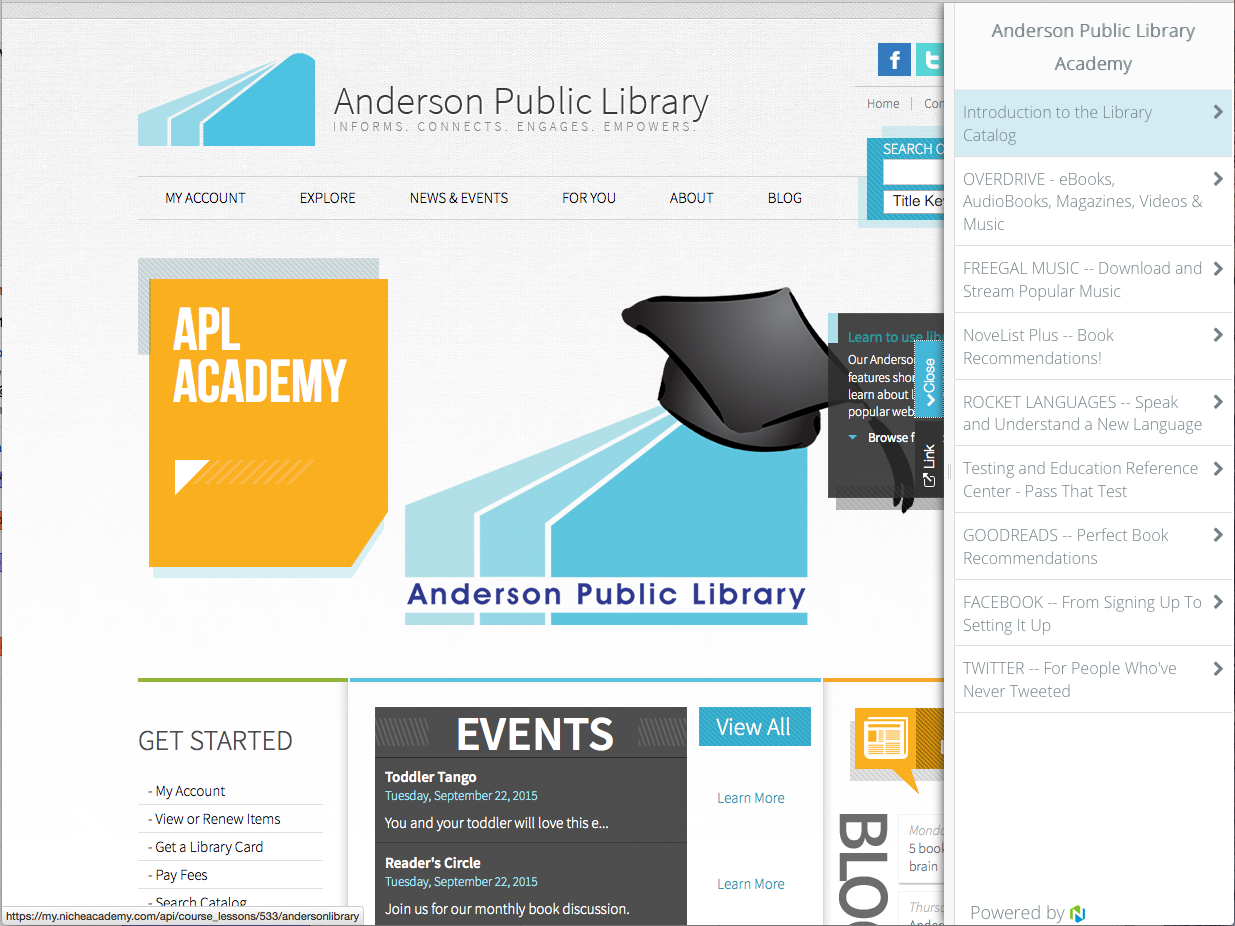
Note that the colors of the Niche Academy user interface are matched to the color scheme of their website.
Side Slider without buttons
Suffolk Public Library
Suffolk Virginia is the largest city in Virginia with a diverse population of over 86K residents.
Suffolk’s approach is to include links in specific pages to specific tutorials, even to specific lessons within those tutorials.
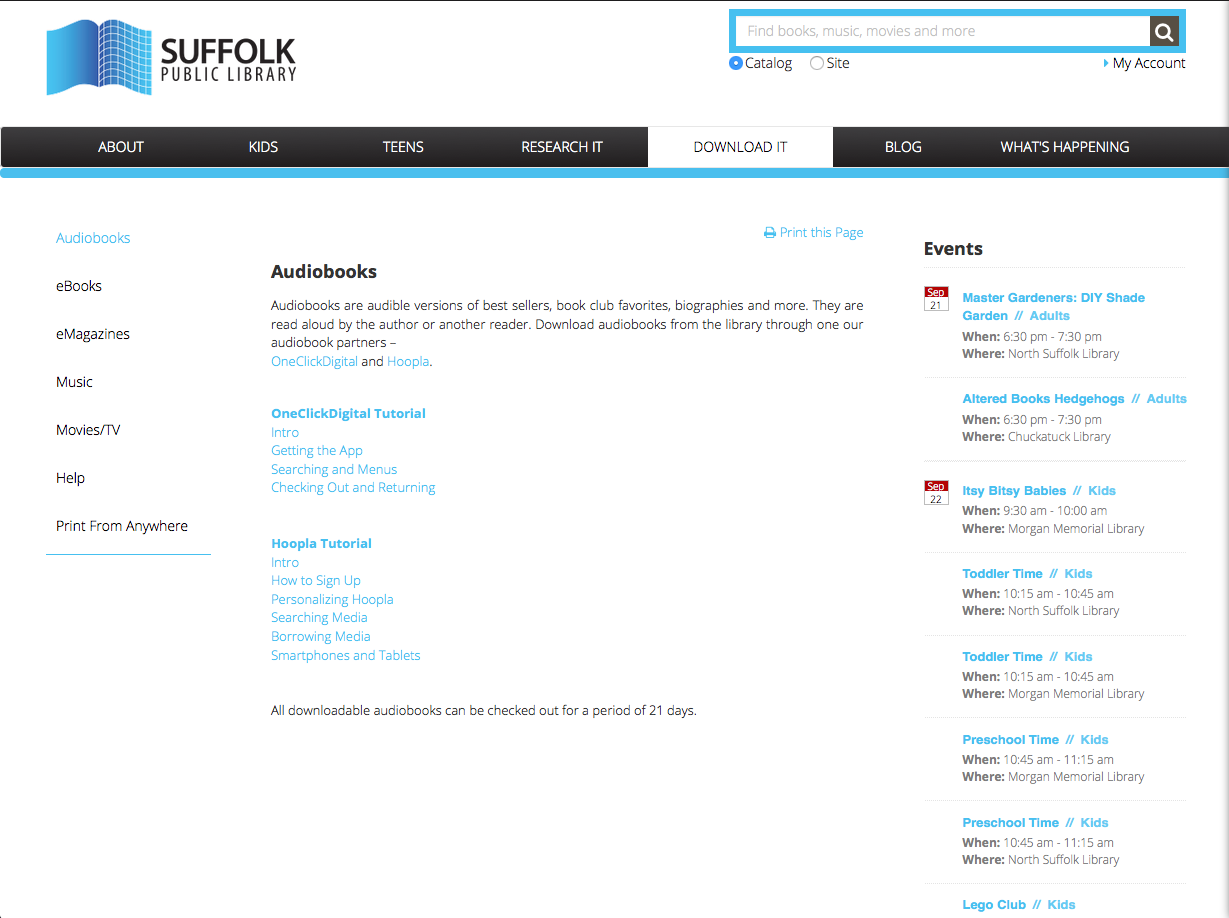
In this way, the tutorials only appear when users click the links and there is no change to the layout or flow of the page itself.
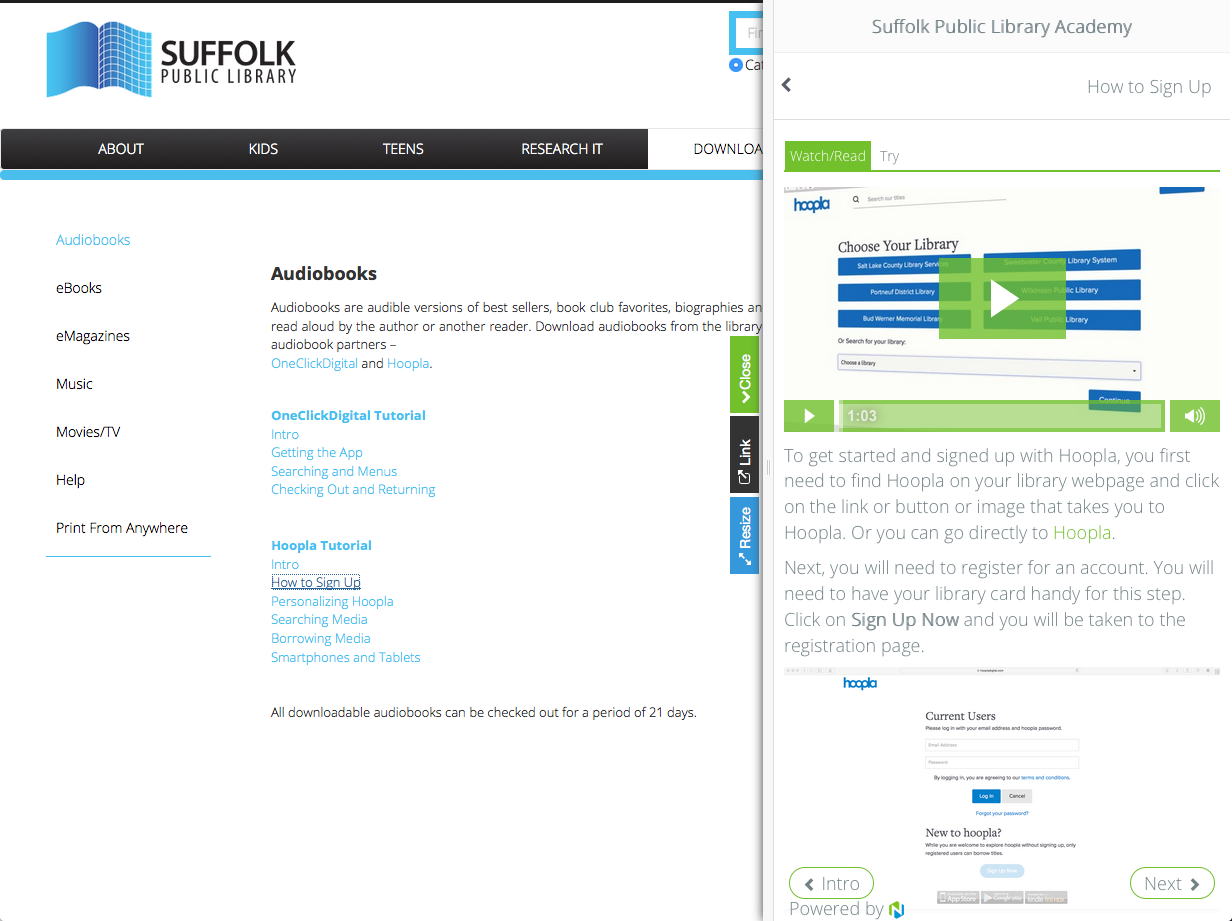
Links to the Academy
Chula Vista Public Library
Chula Vista is part of the San Diego CA metropolitan area and serves a population of over 250K residents.
The Chula Vista Public Library, like many city libraries, shares its website with the city. Because of some near-term constraints related to the city’s management of the website, Chula Vista opted for a very simple integration with Niche Academy. They simply placed links to their Academy in a couple of strategic places, like the home page shown below. The link image reads: “Learn to use Chula Vista’s Most Popular Digital Resources -- Click Here For Tutorials”

When a user clicks on that link, they are taken to the Chula Vista Public Library Academy and presented with the current catalog of tutorials Chula Vista offers.
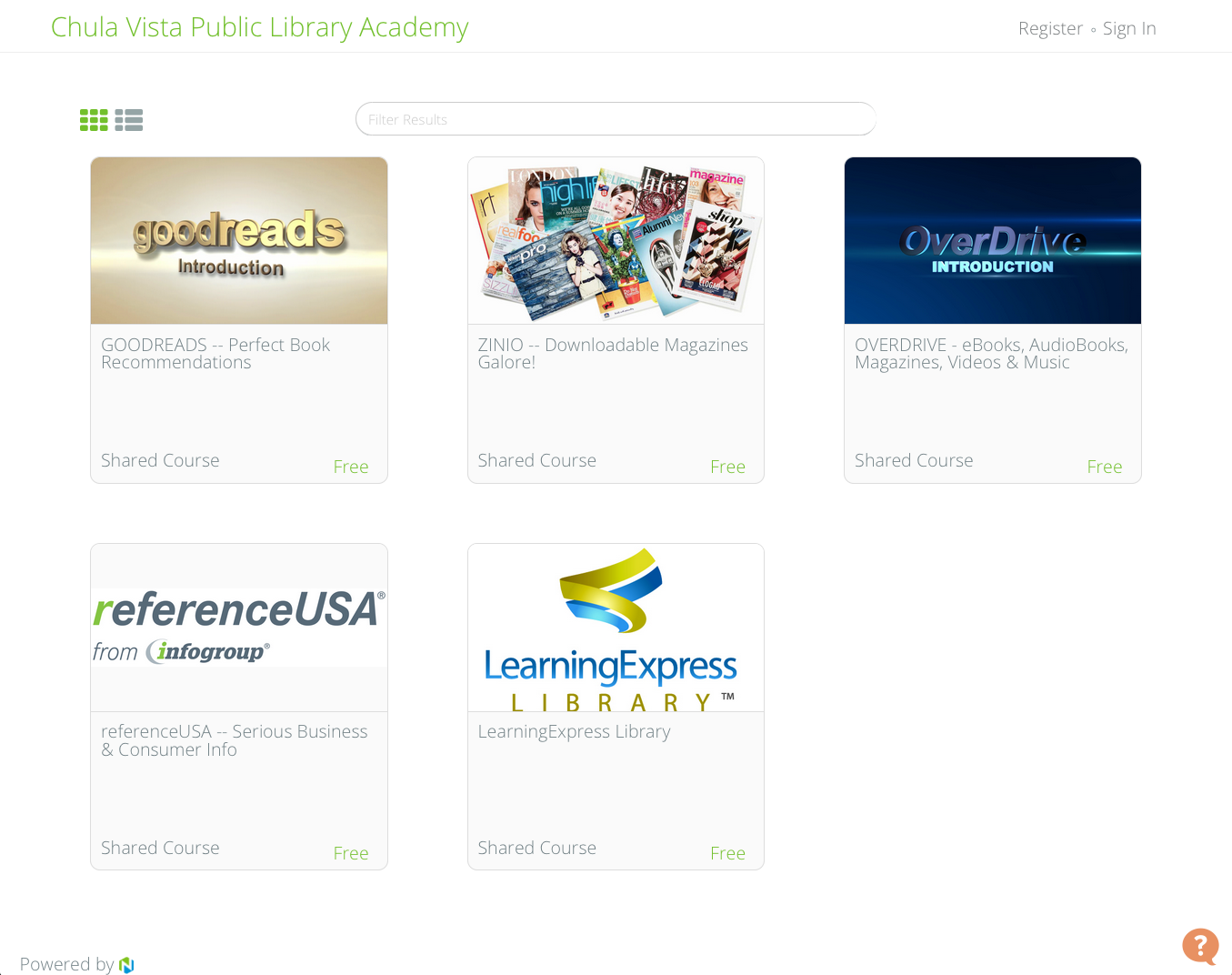
In order to close the loop in the user experience, then, each of the tutorials provides a link back to the actual resource--OverDrive, Zinio, Learning Express, etc.
Hopefully, this small sample gives you a sense of the possibilities. If you have suggestions for other integration options, we’re always open to new ideas.
