Niche Academy Platform Release Notes
Release 18.0.0.0 (March 24, 2025)
Discussions 2.0
We are excited to announce that we have enhanced our Discussions feature inside tutorials to foster deeper engagement and collaborative learning, making it more interactive and engaging for our learners.
- We are moving Discussions to a text, audio and video elements as an optional component in lessons. They will not exist as a separate element in lessons.
- After 24th March 2025, you will be able to add discussions on text, audio or video element. Here is how you can do that: See Video
- If you have mentioned a number of required comments then the element will not be marked as complete till the required comments or replies are given by the learner.
- These updates will also be reflected in Tutorial Reports, Reusable Content, Marketplace content preview and Archived Content in Tutorials.
Impacts on existing discussions
- The old discussion thread will stay in our system as they are but new discussions cannot be created as elements inside lessons.
- If an old discussion thread has been archived, you should be able to retrieve it from the archived content till it is permanently deleted. The audience of these discussions should be able to add, edit or delete replies.
- You will not be able to create a discussion element in a lesson after 24th March 2025.
Let us know if you would be interested to try it out in our beta release! Email us at support@nicheacademy.com
Shared Tutorials Report enhancement
Based on a lot of feedback from our customers, we are now removing all data from the shared tutorials report
- that is either deleted from the tutorial or
- that is now unshared from the academy
Bug Fixed
- ‘Merging Users’ feature was not merging users on the Users Management. This issue is now fixed.
Release 17.1.0.0 (Feb 24, 2025)
Shared Tutorials Report enhancements
- For every tutorial, in tutorial settings, if it is shared, you can now see shared statistics (report) for that tutorial. You will be able to see
- The total views in the shared context, per month
- The list of academies in which it is shared
- And views per content (in table of contents)

- For every academy, you will be able to see
- A list of all tutorials that are shared, number of people enrolled and their respective views
- A list of all academies in which at least one tutorial is shared and their respective enrolled counts and views

Auto-calculate time in tutorial enhancements
- For discussions, we have added time (3 mins per required comment)
- For sequential lessons, the time of the elements can be manually updated and that sums up to the total time of the lesson
- For embedded e-learning we are setting up the time as 5 mins
Bottom Banner buttons enhancement
- Finish button will appear when all entities are completed
- We will have the Continue and Next buttons to traverse through the tutorial even though the Finish button has come.
- In cases where we have Next and Continue/Submit button, we should rename/show Next as Skip.
- In case of one element in a sequential lesson, there will be just 'Next' and not Continue.
- At the last element in a sequential lesson, if the user clicks on Submit or Continue, it will act as Next so the user should not have to click twice.
Enroll Learner workflow enhancements
- Calendar design issue is fixed
- ‘Set Expiration Date’ checkbox flow is fixed
- Info icon issues are fixed
- Sorting issues are fixed
- Issues in entered email suggestions are fixed
- Design issues are fixed
Other bugs & enhancements
- We have added a reusable content icon in the table of contents

- Alignment issues in Tutorial Settings is fixed
- Re-occuring due dates for tutorial completion in emails is fixed
- For the author, if they have empty elements in a lesson, in the table of contents, we have added an ‘empty’ icon
- Print functionality was not working in tutorial view - it is now fixed
- Academy homepage search enhancement - The selection of the search attributes on the academy homepage for the every user should persist
Release 17.0.1.0 (Jan 27, 2025)
Bugs & Minor Enhancement
- Usage Reports - In Usage full report, when filtering by one tutorial, if someone has completed it, the cell is displaying a percentage instead of displaying a date. [FIXED]
- Usage Reports - When filtering by one tutorial in a Usage full report, it displays the correct progress percentage, but when I click into her individual report it displays incorrect progress percentage. [FIXED]
- Error Page link - The support link on 404 error page is not working. [FIXED]
- Tutorial Revamp - The design and visual cues in the expanded sidebar should be reflective in the collapsed sidebar, covering selected content, completed content, pending activity, disabled content and hidden content.
Release 17.0.0.1 (Jan 14, 2025)
- Academy Homepage Search: To allow our customers get even more relevant results on the Academy Homepage when they search, we introduced Search Attributes next to the search bar, that will allow them to focus the search and get exactly what they want. The Search attributes are
- Tutorial/Pathway Name
- Table of Contents
- Tutorial Overview text

- Hide sequential elements in the sidebar: To make the sidebar look cleaner and more manageable, we have introduced a setting “Hide elements for a sequential lesson in the sidebar” in the Tutorial Settings and Academy Settings.
- turning the setting on in the Tutorial Settings will apply only on the respective tutorial
- turning the setting on in the Academy Settings will apply on all the tutorials in the academy

- Single-element sequential lessons will not have their elements appear in the sidebar. This would apply to all these scenarios:
- When a lesson is created with just one element
- When the lesson has just one valid element
- When all elements are deleted in a lesson, except one
- When all elements are hidden in a lesson, except one
- Migrated sequences (in the old version) with one element converted to a sequential lesson
- Archived entities in a tutorial: The link to archived entities will be fixed right above the Publish and Unpublish buttons so that it is visible and accessible at all times, (after there is at least one entity in it).

- In the Learner Mode, for questions, we will be showing the type of the question, whether it is a Multiple choice, Select all that apply, or Fill in the blank. We will be doing that for
- Lesson > Knowledge Check,
- Test, and
- Survey

Release 17.0.0.0 (Dec 16, 2024)
Here is the glimpse of what we have: Demo
- Overview: replaces the Intro section, providing a clearer framework for authors
- Learning Objectives in Overview: Outline key takeaways for your learners, with precise, meaningful objectives to keep them engaged and goal-focused!
- Signature in Overview: Add a professional touch to your tutorials with personalized or company-branded stamps to show ownership and credibility.
- Lesson: now includes all Sequence elements for better functionality
- Test: renames the Quiz section for greater clarity.
- Surveys: You can directly create surveys in tutorials
- Mark as Reusable: You can mark the content in the tutorial, directly as reusable.
Release 16.4.3.0 (Oct 28, 2024)
Major Highlights:
- Great news for our authors who create an amazing content for our learners, Niche Academy now allows you to record videos directly in your tutorials using Loom. You just need to connect with your Loom account and create videos for your learners. Here is a demo video on how you can do that: Watch DEMO here
-
We added some fixes and enhancements to our recently released features: Revamp of User Management, Teams Management and General Settings, last sprint. Here are our top fixes:
- Teams Management - Recently removed or archived teams would be managed independently
- Alignment and UI issues were fixed
- Showing selected teams when assigning new teams: Making our product smarter by remembering what the context is
- Smooth loading on the listing pages
Hope we have made your journey even more smooth. I am looking forward to what you think about our features!
Bugs Fixed:
- In Usage Reports, Views full report, there was space above the sticky header
- Sequence does not complete when there is only one element
- Activity options are not copied when a tutorial with an activity is copied
- NA quiz scores send 0-100 over to canvas
- Unable to remove a survey from a tutorial
- 'Grant access to paid tutorials' page was not showing the rejected and approved requests, only the pending ones, which made it harder to re-give access to the ones that are rejected
- Time on custom reports is not working
- User completion data isn't appearing on user reports
Release 16.4.2.0 (Sept 26, 2024)
Major Highlights:
- Manage Teams is now Teams Management - it is now a separate tab Watch DEMO here
- Added User filters
- Enhanced UI/UX functionality
- Fixed pre-existing issues

- General Settings -> Academy Settings Watch DEMO here
- Reorganized the setting options
- Enhanced UI/UX functionality
- Resolved the issue: Method not supported On Sip2 Connection
- Survey completion issue is fixed - If the survey was not made mandatory, the completions were not tracked for a user
- Embedded learning was not being completed
- Average Score Not Appearing Correct On Downloaded CSV User Report
- Usage Reports Date Range Not Working
- Unable to add academies to the group by admin email
- Enforce Order And Required Quiz Score Not Stopping Users From Advancing
- User report boxes showing up as complete even though it is showing 0% complete
- Backend crashes if academy is deleted right after inviting user
- Test deletions of attempted tests were not handled that would leave the average scores incorrect. We now notify the author when they want to delete the test with attempted scores and then recalculate the average scores to avoid any discrepancy in the reports.
Release 16.4.1.0 (Sept 3, 2024)
New Feature Highlights
- Manage Users -> User Management: We have an updated User Management (previously known as: Manage Users)
- Manage Users is now User Management
- Updated UI with stats on the top, followed by the User List with enhanced bulk actions and data columns
- You can now also filter by 'Tutorials'

- Enhanced Tutorial Suggestions & Elastic Search relevancy
- Updated algorithm for suggested tutorials on the Marketplace to provide more relevant content.
- Updated ES algorithm and used best practices to enhance the relevancy of search on Marketplace, Academy Homepage and Reusable Content Marketplace
- Performance Upgrades: Migrated RDS instances, Elastic Cache, and Open Search to Graviton-based types, significantly boosting performance and reducing costs.
- Advanced Monitoring Implemented: Deployed CloudWatch dashboards and EC2 resource monitoring to better analyze and optimize database and server performance.
- Reports: There are now separate columns for Enrolled and Completed in User and Tutorial Reports, and also in the dowloaded reports.
- Also, the Completed column will show the completed count, except where Enrolled is 1, the Completed column will show the completion percentage.
- Usability Enhancement:
- You can review an activity directly in the Tutorial reports, without navigating to the User's tutorial report.
- Search is now added on the Reusable Content page to help you search for the exact collection.
Bugs Fixed
- Incorrect error message shown in Tests when refreshing or re-navigating
- Search is not working on access requests that have not been loaded yet
- In Tutorial Report, for activities, when you click on 'Load More' it takes you back on the top which gets very confusing
- Lazy Loading not working on the Reusable Content page
- Sorting by the number of completions in reports is sorting by the wrong number
- Downloaded report of Total Views from Usage Stats was showing inaccurate data
- Embedded Learning Content shows 100% even though it is not started
- Content is unhiding in the child tutorials conflicting with the parent tutorials
- A learner unable to complete a sequence in a tutorial
- Reusable content is displaying in wrong order
Release 16.4.0.2 (July 24, 2024)
Feature Enhancements- Learners will now receive an email when their activity is approved.
- Uploaded closed captions in a Video will automatically be the default captions.
- In Manage Users > user report, you can now sort enrolled tutorials by the enrollment date.
- A user wasn't able to complete a sequence although their progress was 100%
- When creating teams, the members count would show more number of team members than it actually had
- Lesson Text is center-aligned, while in the editor, it is left-aligned
- A Learner's Report was displaying ~87% even though it was completed
- Notifications for approved activities were not showing up
- It was allowing to save an MCQ when the only answer option was deleted and there was no other right answer selected
- When an academy was deleted, along with it's tutorials, the shared instances of these tutorials were not deleted (after 90 days of soft deletion)
- The discussions in Manage Users were not being updated in real-time
Release 16.4.0.0 (June 27, 2024)
- Features Released:
- Industry Topics Sharing
- Alongside industry topics, you can now see topics from shared tutorials from different industries.
- Secondly, if the topics have the same labels, then they will append the industry name as well, for example, if 'Management' topic exists in an industry and another tutorial from another industry is added with the topic 'Management', the topics together will be displayed as 'Management' and 'Management (Municipalities)'. More intuitive, right?
-
Reports Enhancements
- Increased reports access to Instructors - Instructors will now have additional access to Custom, Shared and Reusable Content Reports!
- Persist filters in Reports - We have made data analysis even more easier for you! You can put filters on any report that will now persist when you navigate to another report with the same filter.
- Select all users - You can now select all users in your organization in case you want to take a bulk action. Yes, you heard it right! You can select all users in one go.
- Industry Topics Sharing
-
Bugs Fixed:
- The approved domains were not working. Solution: In a private academy, allowed emails are given access to private shared tutorials.
- Stats showing from libraries that shouldn't have access
- Collections were coming in Carousel Widgets
- Unable to change the language of captions even though the file is uploaded
- Tutorial with just an activity is not marked as completed
- Not able to click into shared tutorial reports
Release 16.3.2.0 (May 27, 2024)
-
Features Released:
-
User Report CSV export - We have added the columns Enrolled and Completed Tutorials so that Excel does not translate the fraction as a date value.
-
The report also includes the email IDs now.
- And the dates now show the day as well, for example, 05/03/2024
-
-
- Bugs Fixed:
- The number of access requests is not accurate
- Approving an activity in the tutorial is not updating the progress percentage
- The scroll on table stats on shared tutorial is not working
- The option 'Hide Results From Learners' is not working in Poll
- The number of quiz submissions and number of enrollments do not match
- Unable to delete banked sequences
- Unable to mark the individual lessons as complete in the User Report
- Unable to download the PDF from Activity Submission
- The number of overall users in the User Report's pie chart is not correct
- The downloaded Usage Report does not show the stats per month and the format is not easy to read
Release 16.2.0.0 (March 28, 2024)
-
Features Released:
- Manage Users - We have put all user functionality for both admins and learners in a new component called Manage Users. This also includes teams and how those are managed.
- Usage Reports - We have now put all reports in this section, starting with a reporting dashboard that will give you a good overview of your academy.
- For both of these features, please see our March newsletter for a video walkthrough
- Bugs Fixed
- Drag and drop is laggy and seems to not always work
- Allow to approve activity without posting in discussion
- Learner is able to access private academy even when deleted from academy
- Collection items are being turned into copied elements
- Can't change time/inaccurate time on a tutorial
- Enforce order doesn't work if someone has a link to the end of the tutorial
- Access Requests Not Showing Up For Supervisors
- Notifications Assigned is spelled incorrectly
- Manage Category Scroll Bar Not Working
- Pathway is not getting created inside the category if category is selected.
- Remove not showing up sometimes for lessons and when you hit back it goes to the page missing page
- Ability to search all lines of notifications
- New tutorials from paid content not searchable
- Lessons are marked as complete on page load
- Survey preview is not coming in course detail screen
- Image not showing up in the pathways without text
Release 16.0.0.0 (January 24, 2024)
- Features Released:
- New and improved Marketplace - The new marketplace makes it easier to browse content that you can add to your academies as well as make it easier to search and find exactly what you are looking for. See our January newsletter for a video walkthrough.
- Bugs Fixed:
- xAPI files not uploading correctly - Some users reported that when they tried to upload an eLearning file in a sequence that it would get stuck on "file processing in progress".
- Reorganizing sequence elements not working - some users reported that when they tried to reorganized sequence elements that it wasn't working.
- Socket hangup on SIP2 connection - In some cases, when a learner entered their barcode it would give them a socket hangup error.
- Adding learners to Teams is limited - Some users reported that when they went to invite a learner to a team it only showed A-C alphabetically without the option to view more.
Release 15.6.2.0 (December 22, 2023)
- Features Released:
- SSO 1.0 - SSO enables academy admins to allow learners to log in to Niche Academy using their Azure login details.
- Bugs Fixed:
- Users unable to view pathway items - Some users reported that tutorials that had pathways that were added from the marketplace were not displaying correctly. This issue has been resolved.
Hotfix release 15.6.0.4 (December 14, 2023)
- Bugs Fixed:
- Reorganizing sequence elements causes the app to crash - When trying to organize content in a tutorial with a sequence, Niche Academy would show a 404 error due to a crash. This issue has been resolved.
Release 15.6.0.0 (November 27, 2023)
- Improvements:
- Resume Video from last open - Videos uploaded to Niche Academy will be able to start from where the learner has left off on. Learners can close the tutorial and reopen the lesson/sequence with the video starting where they left off.
- Archive Survey - Surveys can be archived in the tutorial, allowing academy admins to ‘hide’ a survey learners have already completed.
- Bugs Fixed:
- Usage stats are not loading- Usage stats do not appear in academy reports; this issue has been fixed.
- Access request settings not scrolling - When in the access request section of Niche Academy, the approval settings dialog does not scroll. This issue has been fixed.
- Admins not receiving email template to active academies - When an admin is invited to an active academy, admins receive the email template for trial academies rather than the email for new active academies. This issue has been fixed.
- Bounced email notification not displaying user's correct name - When a user email is bounced, the user's first and last name does not appear correctly in the notification. This issue has been fixed.
Release 15.4.0.0 (October 25, 2023)
- Improvements:
- Preview Collections - This will allow us to preview collection items, especially surveys.
Creators of those surveys can click on the ellipsis and have a ‘preview’ of how the survey will look in the learner's view.
- Preview Collections - This will allow us to preview collection items, especially surveys.
- Bugs Fixed:
- Topic creation in tutorial settings - When creating a new topic in the tutorial settings and you leave without saving, the text appears to remain as a topic.
- Unable to copy tutorials - Some academy admins have reported that they cannot make a copy of a tutorial.
- Shared tutorial report download - When downloading a shared tutorial report, the academy name and enrolled learners column appear as empty.
- Learners unable to access private pathway - learners who are invited to a private pathway with tutorials also set to private cannot access training even after being assigned the pathway.
- Filtering for teams in learner reports showing incorrect data - When in the academy learner report filter by team, each learner's submitted data is the same.
- Unpublished shared tutorial shows up in search - When a user searches from the academy homepage, we can see tutorials that are no longer available, and an error message appears when attempting to open the tutorial.
Hotfix release 15.4.0.0-hotfixes.1 (October 10, 2023)
- Bugs Fixed:
- Deleted Tutorials are showing in the marketplace search: This issue has been addressed; only published and shared tutorials now appear in search results.
- Sequence mismatch in completion: The sequence appears as completed in the learner view, but it appears as not completed in the learner report.
- Unable to rearrange lessons in the tutorial: After moving a tutorial element and refreshing, the order does not persist.
- Videos not appearing: For our customers who purchased our reseller training package, videos did not appear in the tutorial lessons.
- Unable to create new tutorials: Academy admins who were part of an active trial could not create new tutorials, even though the trial was still active and had not expired.
- Counting hidden elements for completion percentage: The calculated completion percentage is incorrect. Tutorials that had elements that were hidden were affecting the percentage calculation.
- Unable to open access request page: Some academies cannot open the access request page and are stuck in the loading screen view.
- Learner name does not appear in email: Academy admins are receiving emails of pending approval activities that show ‘null null’ for the learner's first name and last name.
- Unable to access tutorial settings: Collaborators cannot access tutorial settings even after being granted access as editor and/or owner.
- Unable to search on the academy homepage while on trial: In an academy that is part of a trial, the search on the academy home page does not work, and an error message appears.
Release 15.2.0.0 (September 26, 2023)
- Feature Released:
- Notifications: Our notification center provides a centralized hub where admins and learners can effortlessly manage and view all their notifications. Whether you're an admin awaiting activity approval, or a learner eager for feedback on an assignment, our Notification Center ensures you never miss a beat. With distinct sections for 'Admin' and 'Learner' notifications, each notification will be displayed as a convenient bubble with essential details. You can easily navigate through access requests, activity submissions, discussion replies, and more.
- Notifications: Our notification center provides a centralized hub where admins and learners can effortlessly manage and view all their notifications. Whether you're an admin awaiting activity approval, or a learner eager for feedback on an assignment, our Notification Center ensures you never miss a beat. With distinct sections for 'Admin' and 'Learner' notifications, each notification will be displayed as a convenient bubble with essential details. You can easily navigate through access requests, activity submissions, discussion replies, and more.
- Improvements:
- Category Update: We have introduced a way for academy admins to manage their categories better.
Now, when they are logged into Niche Academy and in edit mode, they can drag and drop tutorials into their desired categories. - GDPR 1.1 : For our users that are in EU and/or part of academies that are GDPR compliant will see a few updates:
- Consent form - agreeing that Niche Academy will store some personal identifiable information. Just First name, last name and email address.
- Delete request - updated flow for delete request, they will be sent an email confirming the deletion request and a way to reverse their request.
- Download data - Automated email will be generated, allowing users to request all learner data on our platform.
- Category Update: We have introduced a way for academy admins to manage their categories better.
- Bugs Fixed:
- Customers Using Blackboard Have Noticed That Grades Are in Decimal Values: Learners' grade book results were returned in decimal format i.e. for 6/10 result was shown as 0.6/10
- Underline not aligned: The Underline Under "Reusable Content" Heading on the Right is Not Aligned with the One on the Left
- Embedded Zipped Files Not Loading: Unable to add tincan files in embedded elearning element of a sequence.
- Categories Don't Disappear When All Tutorials Are Unpublished: When unpublishing all tutorials in a category, the category still appeared in learner view.
- Lesson Progress Not Matching with the One in Database and Being Counted in Real-Time on Frontend: There was a mismatch between the score displayed in the tutorial learner view and database resulting is unmatched scores such as 150% completed.
- View Tutorial Button Always Shows the Same Message: When a tutorial has been completed, and you click on the view tutorial button, the prompt advising of new content should not be displayed.
Hotfix release 15.0.0.0-hotfixes.2 (September 1, 2023)
- Bugs fixed:
- Mismatch of lessons in shared tutorial report: When viewing the shared tutorial report , lessons added by the child academy are displayed.
- Tutorial links no longer appearing: Tutorial links are not appearing that have been added in the tutorial settings. Affecting academy view and widget view.
- Learners appear in the learner report but are unable to log in: learners appeared to be valid users but were unable to log in, even after niche academy staff attempted to reset their password. Only affected a certain group of learners.
- Performance issues in shared tutorial report: Addressed the speed issues when opening the shared tutorial report.
Hotfix release 15.0.0.0-hotfixes.1 (August 25, 2023)
- Bugs fixed:
- Archive Issues: A mix of issues in the archive feature, such as, incorrect element name in the confirmation message, sequence video not appearing in the archive view, and an 'undefined' error appears when attempting to archive sequence.
- LTI learner view: In LTI, the back button takes the learner to the academy homepage.
- Activity scroll not appearing: When an admin attempts to approve activity in the learner report, the admin is not able to scroll and view learner submission.
- URL misspelled: Reusable content report URL was misspelled as 'reusable-contnet-report'.
- Not Published banner not appearing: When admin unpublishes shared tutorial in their academy, the 'not published' banner does not appear.
- Sequence completion issue: When a learner completes a sequence and retakes a sequence, they see new additional questions.
- Sequence as intro error: When admin makes a sequence intro in a tutorial, tutorial menu spacing is broken.
Release 15.0.0.0 (August 23, 2023)
- Feature Released:
- Archive Tutorial Elements: The new archiving feature enhances the tutorial editing experience. Academy admins can now archive specific elements within a tutorial. Selecting the ellipsis will reveal a new 'archive' option after hovering over a lesson, quiz, or sequence. This action transfers the element to the tutorial's archive section, ensuring a clutter-free editing space.
- Archive Tutorial Elements: The new archiving feature enhances the tutorial editing experience. Academy admins can now archive specific elements within a tutorial. Selecting the ellipsis will reveal a new 'archive' option after hovering over a lesson, quiz, or sequence. This action transfers the element to the tutorial's archive section, ensuring a clutter-free editing space.
- Improvements:
- Design Overhaul: Niche Academy sports a fresh, modern look. Addressing user feedback, the academy homepage is now even more intuitive. Key changes include but are not limited to; the relocation of the Edit/Learner toggle to the top right corner, text-based descriptions menu icons, an updated font family, subtle shadow modifications for tutorial boxes, and adjusted padding between labels and text.
- Confirmation message when unpublishing tutorials: When academy admins go to unpublish a tutorial, a prompt will appear asking for confirmation.
- Bugs Fixed:
- Survey Completion: Fixed the issue of users being unable to access surveys due to incessant reloading.
- Email Domain Authentication: Resolved the issue where users could not log in using domains that are part of the approved list.
- Survey Access Control: Ensuring that surveys added to a tutorial with required enrolment enabled confirmed that learners were logged in.
- Tutorial Sharing to Marketplace: Admins can now seamlessly share tutorials to the marketplace without waiting more than 2 hours.
- Pathway Access for Learners: Rectified the anomaly where learners assigned to pathways couldn't access specific tutorials.
- Visibility of Subcategories: Subcategories, even those part of categories without tutorials, are now correctly displayed in the learner view.
- Quiz Radio Button Display: Addressed a styling glitch that minimized radio buttons for lengthy answer options.
- Sequence Progression and Completion: Fixed the bug causing sequences to preload all elements at once, and rectified the sequence completion status when they had knowledge checks or polls.
- Sierra Integration: Learners no longer face prompts for library card barcodes if the Sierra integration is removed.
- Marketplace Video Display: Videos within tutorials are now properly visible when accessed from the marketplace.
- CEU Hours on Certificates: Tutorials marked complete by instructors now correctly display the CEU hours on certificate downloads.
- SIP2 Authentication in Pathways: Ensured that enabling the SIP2 authentication works flawlessly in pathways, prompting users for barcode submissions when needed.
Release 14.9.1.0 (July 26, 2023)
- Feature Released:
- Sierra integration: We now offer a dedicated ILS integration with libraries that use Sierra!
This feature allows libraries to require patrons to enter their library card barcode to gain access directly to an academy or tutorial. - Response filter in survey reports: We now offer a new type of filter within the survey report, titled "Responses."
With this filter applied, you will be able to see the other responses to questions of a survey.
i.e. In my current survey, I have a question that asks learners on how useful the training was. I want to see the text response of the learners that rated the tutorial as "not helpful" to see comments to understand better why they did not find the tutorial helpful.
- Sierra integration: We now offer a dedicated ILS integration with libraries that use Sierra!
- Improvements:
- Tutorial trial report: For organizations that use our trial feature, there is now an option for organizations admins will be able to download a CSV file of the learners that have enrolled to the tutorial trial.
- Bugs Fixed:
- Organization stats: Some organizations stated that they were unable see the usage stats for all of their academies. This issue has been fixed.
- Unable to Select All: in the the edit category view unable to click on the "select all" option in the edit category view of uncategorized tutorials. This issue has been fixed.
- Only the first 50 tutorials appear on the learner report: When looking at the detailed view for a learner, only the first 50 tutorials appear even if they are enrolled/assigned more than 50 tutorials. This issue has been fixed.
- Granting access to paid tutorials is not working: Some academy admins have reported that they are unable to grant other academies access to their paid tutorials. This issue has been fixed.
- Unable to view activity feedback: If a tutorial activity is approved, the feedback the admin leaves for the learner is not visible. This issue has been fixed.
Release 14.9.0.0 (June 26, 2023)
- Feature Released:
- Tutorial owners: We're excited to introduce a new feature allowing tutorial owners more control over access and editing. With the new 'share options' feature, tutorial owners can now assign specific individuals as editors, granting them permission to make edits to the tutorial. This feature is particularly beneficial for larger organizations with multiple contributors and ensures seamless collaboration and efficient tutorial management.
- Tutorial owners: We're excited to introduce a new feature allowing tutorial owners more control over access and editing. With the new 'share options' feature, tutorial owners can now assign specific individuals as editors, granting them permission to make edits to the tutorial. This feature is particularly beneficial for larger organizations with multiple contributors and ensures seamless collaboration and efficient tutorial management.
- Improvements:
- Anonymous Survey: Learners now have the ability to complete surveys, providing valuable feedback and insights for improved learning experiences.
- Custom Report Enhancement: Users can now view the titles of tutorials that learners have completed, enhancing visibility and reporting capabilities.
- Bugs Fixed:
- Resolved the issue with duplicate tutorials appearing in the category view.
Hotfix release 14.8.5.0 (June 19, 2023)
- Feature Released:
- SumTotal Integration: We now offer customers to integrate Niche Academy with the SumTotal LMS
- SumTotal Integration: We now offer customers to integrate Niche Academy with the SumTotal LMS
- Bugs fixed:
- Upload certificate issue; users were not able to upload certificates. The issue is now fixed.
- Fixed issue where saved custom reports with applied filters were not retained.
- Addressed UI issue when opening the 'invite learners' feature in academy settings.
- Fixed the issue of collection items being incorrectly displayed as tutorials in the learner report.
- Resolved scroll issue on the 'Access Request' page for academies with paid tutorials.
- Fixed the issue where learners were prompted to log in or create an account before taking a sequence.
- Resolved issue with learner invites not being sent when invited from the learner report.
Release 14.8.0.0 (May 24, 2023)
- Feature Released:
- Integrations page: This is a central location where you can manage all the integrations you have at the moment.
- Integrations page: This is a central location where you can manage all the integrations you have at the moment.
- Improvements:
- Update categories functionality: Allow to move a category into another category as a subcategory.
- Enable Posting of Incomplete Quiz Scores to LTI: We're now allowing the posting of quiz scores to LTI tools even if the tutorial is not yet completed. This will provide better progress tracking for learners.
- Bugs Fixed:
- Fixed centering of 'Require Answer' message in knowledge check questions
- Fixed reorder icon placement in sequence knowledge check element
- Resolved issues with creating Widgets
- Addressed problems with inviting organization admins
- Fixed the issue where learners invited from tutorial settings were not appearing in learner report
- Fixed the issue where the settings icon was not appearing for moved subcategories
- Addressed advanced settings issues on Academy
- Fixed spacing issue in due date tutorial banner
- Fixed the issue where tutorial label was not changing from "Add" to "Remove" in the Marketplace
- Fixed the issue when looking at a learner in the learner report and then clicking back
- Resolved issue with multiple reminder emails being sent for the same tutorial and academy
- Fixed the issue where learners invited through private tutorial's settings were not appearing in learner report
- Fixed default marketplace type for new academies built by organization admins
- Resolved odd issues with learners who suffered from the blank field issue
- Fixed the issue where custom sorting of tiles in the academy home page were not consistently maintaining order
Release 14.6.0.0 (May 11, 2023)
- Feature Released:
- Advanced Filters in Learner Report: New filtering options have been added to our learner reports. Search for learners that have connected via LTI, have pending activities, or are using an email that has bounced back.
- Option to Delete Organization: Super admins can now delete organizations directly from the platform. This removes access to academies that are no longer current customers. A deleted organization can be recovered by super admins for 90 days after deletion if needed.
- Improvements:
- Role Selection when Inviting New Academy Admins: We've improved the invitation process for new academy admins by including a role selection feature. This helps define access levels from the beginning.
- Ability to Save and Schedule Custom Reports: You can now customize, save, and schedule your reports, automating the report generation process.
- Bugs Fixed:
- Dates filter on usage stats and shared tutorial report.
- Download issue with single tutorial report from usage stats.
- Side button widget issue: Resolved the issue of the side button widget only opening halfway. This was only affecting one customer.
- Login issue with private academy with Allow domain setup: Fixed the bug where learners were unable to log in to a private academy with a specific domain setup even though they had an email with that domain.
- Missing learner emails on learner report.
- Visibility of newly invited learner on academy learner report: Fixed the issue where newly invited learners from the tutorial settings weren't appearing on the academy learner report.
Hotfix release 14.4.0.1 (April 18, 2023)
- Bugs Fixed:
- Name of users does not appear in search results when searching by email address.
- When inviting a current learner, error message is displayed.
Release 14.4.0.0 (April 6, 2023)
- Feature Released:
- Basic Custom Report: Generate custom reports to analyze your learners' data. Select specific data points and generate tailored reports for informed decision-making and improved learner management.
- Teams 1.1: Improved functionality in creating and managing teams. This update streamlines the process of grouping learners, tracking their progress collectively, and enhancing the overall admin experience.
- Improvements:
- Survey Update: Added placeholder text in the description box for instructors.
- Survey Report Update: Academies/tutorials with no submissions will appear grayed out if no submission has been completed.
- Bugs Fixed:
- Widget creation issue for supervisors with widget access.
- Unable to extend due date in private tutorials.
- Loading delay in the tutorial report.
- Issue adding a tutorial from recently added section of the marketplace.
- Filters not being applied to the tutorial report.
- Unable to delete custom certificate for academy level.
- Download issue for reports with custom date ranges.
- Unable to approve access to access request from an academy admin.
- Issue removing shared collection.
- Issue with displaying last name first in learner report.
- Academy certificate deletion and academy updating issue.
- Newly invited learner to tutorial does not appear on academy learner report.
Hotfix release 14.2.0.2 (Mar 15, 2023)
- Bugs Fixed:
- Unique tutorial trial URL
- Back button from subcategory and clicking on unique subcategory URL resulted in error message
- Supervisors with widget access were unable to create widgets, even though permission was granted.
Release 14.2.0.0 (Mar 1, 2023)
- Feature Released:
- Tutorial Trial Set-up (beta): New feature that will allow organizations to create free trials of specific tutorials to send out to specific learners can try out paid tutorials before purchasing them for themselves or their organization.
- Tutorial Trial Set-up (beta): New feature that will allow organizations to create free trials of specific tutorials to send out to specific learners can try out paid tutorials before purchasing them for themselves or their organization.
- Improvements:
- UI updates: added some new styling to the shadows and animations throughout the platform
- Updated toasters: changed styling and text of the pop-up that appears on the platform
- Bugs Fixed:
- Scrolling in the text response when viewing the survey report is not working
- Re-subscribe an academy for paid tutorials does not work
- Add/Remove button sporadically works in the marketplace
- Unable to switch from edit mode to learner view when working on an activity in tutorials
- The tutorial report shows a slowdown of 30+ seconds when clicking to assign tutorials to learners
- Unable to delete a custom certificate from the academy level in general settings
- Email in the learner report is not clickable for users that have not finished creating their profile
- Unable to restore academy after deletion in organization view from the archived table
Hotfix release 14.0.0.2 (Feb 14, 2023)
- Bugs Fixed:
- When setting allowed domains, recently added domains do not display on table.
- Learner name missing from certificate of completion
- Learner name or email does not display on learner report after inviting to academy
Hotfix release 14.0.0.1 (Feb 7, 2023)
- Bugs Fixed:
- Unable to move lessons from the overview section to other sections in the tutorial
- The scrolling feature in the reusable content report not working for collections with several elements
- In the survey report, while reviewing submissions, stars are clickable.
- Unable to delete newly invited learners from the learner report
- Missing lessons from shared tutorial
Release 14.0.0.0 (Feb 2, 2023)
- Feature Released:
- Survey: New feature to allow to creation of surveys in reusable content. 6 different types of questions and user responses are kept anonymous. To learn more, click on the following link: How to add a survey to my tutorial
- Reusable content report: This report will allow academy admins to see how the items of their collection are performing across tutorials and academies.
- Improvements:
- GDPR compliance: For our users in the EU and the UK will have their data stored in servers physically located in the EU. Users will also be able to delete their own user data.
Hotfix release 13.0.1.3 (Jan 23, 2023)
- Bugs Fixed:
- Asking the user to enter library card barcode, even when SIP2 has been removed from the academy
- Team count is not being updated after removing learners from a certain team
- Inviting a previously removed learner as an admin resulting in an error message.
- SIP2 location code not being passed to the ILS
Hotfix release 13.0.1.2 (Jan 3, 2023)
- Bugs Fixed:
- Child tutorial settings cannot be modified by the admin of the child academy.
- Grades in D2L are not syncing with the completion of tutorial.
- The required comments feature in the discussion not working.
- The reminder email contains an invalid link to the tutorial.
- The shared tutorial report shows additional characters at the beginning of the tutorial titles.
Hotfix release 13.0.1.1 (Dec 1, 2022)
- Bugs Fixed:
- The embedded e-learning file not showing as completed as 100% even though all elements have been completed.
- Front-end radio buttons are different sizes.
- Changing the size of the widget doesn't reflect in the live website.
- unable to clear SIP2 credentials using the clear button.
- title of the elements in a sequence do not save after refresh.
Release 13.0.1.0 (Nov 24, 2022)
- Feature Released:
- Tutorial template: allow academy tutorials to be copied when setting up a trial academy.
- Tutorial template: allow academy tutorials to be copied when setting up a trial academy.
- Improvements:
- Angular 14 update
- CEU sorting: Allow admins to sort by CEUs in the learner report.
- Updated test cases: Automatic testing scenarios updated with best practices to accommodate changes with angular 14 and future updates.
- Bugs Fixed:
- Shared tutorial report missing data from elements that were originally collections.
- SIP2 setup errors: Connect button will not always appear and the clear button does not remove data from setup.
- The button to add closed captioning does not appear in certain screen sizes.
- copy icon in widgets does not work.
- add element button in sequence missing when you scroll.
- In organization management, the add academy icon is missing for super admins.
- View count missing for reusable content that was viewed in child tutorials.
- Reordering does not stick after switching to learner view and refresh.
- Discussion comments do not appear in learner report but do appear in tutorial report view.
Release 13 (Nov 16, 2022)
- Feature Released:
- Sub-Categories: Admins can create sub-categories within current categories to better visually let learners know about similar categories.
- Academy wizard 1.0: allow users to set up their trial academy (beta)
- Improvements:
- Organization academy limit: Super admin feature that allows limiting the number of academies that an organization can create.
- Unpublished tutorials cannot be retaken: If an admin unpublishes a tutorial, learners will be unable to retake the tutorial. The learner will still be able to review tutorial if they like.
- Add enrollment date column to the learner report.
- Bugs Fixed:
- CSV file for the learner download report will change to text file type if the learner's name has special characters.
- The assignment email contains a link that was not stylized to indicate that the link is clickable.
- Phantom elements in the tutorial do not allow the tutorial to be marked as completed.
- The usage stats table is not correctly reflecting completion data from tutorials.
- Users could not update their email addresses if the new email they wished to use was invited to Niche Academy.
- The overdue icon appears for learners in the learner report that do not have any overdue tutorials to be completed.
- Error on fetching courses that have an invalid id.
- Unable to enable certificate of completion on tutorials if setting from the academy settings rather than the tutorial settings.
Hotfix Release 12.1.1 (Oct. 28, 2022)
- Bugs Fixed:
- SRT file was not able to be added to videos.
- Scroll not working on teams page.
- back arrow takes learner to category menu instead of back to the pathway menu.
Release Notes - 18.1.3.0 (January 12, 2026)
This release includes My Niche deprecation, two new features in market, and enhancements in tutorial creation and learner experience.
My Niche is deprecated
My Niche page has been fully retired. All users are now redirected to the Academy Homepage, which fully replaces its functionality.
- Academies - You can switch between academies by going to the dropdown next to the academy name
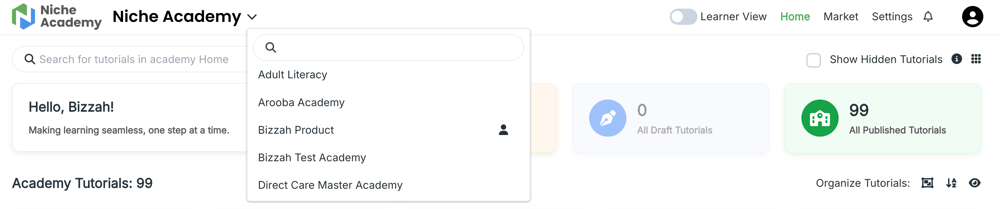
- Tutorials - You can now find a tutorial by going in the respective academy. Let us know if you would like to have a global search to find a tutorial irrespective of its academy.
- Teams - Learners will be able to see the teams they are part of next to the Welcome greeting.
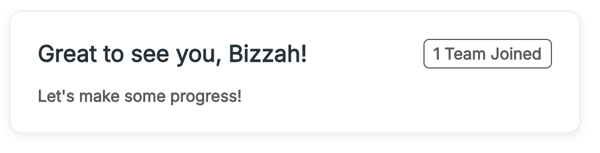
- Notifications - You can now access your notifications through the bell icon in the top header, next to Settings.
Market
- Marketplace search now supports partial keyword matching, making it easier to discover relevant tutorials. You should now be able to type a keyword between 3-10 characters to get all the matching tutorials that contains that keyword.
- Introduced Star Ratings for tutorials to display ratings on the market:
- Learners can rate tutorials after completion (optional feedback included).
- Average ratings will be displayed on market tutorial cards. (In next release)
- Admins can enable or disable ratings globally or per tutorial.
Tutorial - Creation Experience
- Authors can now assign multiple reviewers to an activity:
- Supports multi-select, select-all, and deselect options.
- All selected reviewers are notified.
- Reviews follow a first-come, first-served workflow.
- Improved reviewer notification handling to prevent duplicates.
- Updated lesson sidebar to better represent individual element durations.
- Improved signature UI and guidance in tutorial overviews.
- Fixed issues with signature search, clearing, and selection.
Tutorial - Learner Experience
- Improved behavior for optional surveys after tutorial completion.
- Videos and audios now:
- Auto-play only when visible in the viewport.
- Respect sequential playback order.
- Allow learners to pause, adjust speed, volume, and fullscreen—even when full watch is required.
- Improved clarity when learners are required to watch the entire video by displaying the message under the video.
- [Bug Fixed] Fixed cases where the tutorial completion screen did not appear.
Reports & Analytics
- Filters are now cleared when switching between different report types.
- Updated “Recently Deleted” messaging in User and Team Management to reflect a 90-day retention period.
- Updated Assign Teams light box UI to match modern design standards.
- [Bug Fixed] Fixed an issue where deleted enrollments still appeared in reports.
- [Bug Fixed] Fixed “Select All” behavior so all items are selected—even when not yet loaded.
Note: You may notice a small decrease in reported view counts as previously inflated data has been corrected (a fix that went as part of previous release)
Academy Homepage and Categories
- Categories can now be empty while still containing populated subcategories.
- [Bug Fixed] Fixed incorrect learner counts shown on the Academy Homepage.
Bug Fixes & Stability Improvements
- Reduced the height of the Learner View banner for a more compact experience.
- Clicking the info icon reopens the Learner View banner if previously dismissed.
- [Bug Fixed] Fixed widget loading issues, missing icons, and broken CDN calls.
- [Bug Fixed] Resolved login screen flicker after logout.
- [Bug Fixed] Fixed Froala link popup overflow issues.
Release Notes - 18.1.2.0 (December 15, 2025)
This release includes major UI/UX enhancements, accessibility improvements and bug fixes across the Academy Homepage, Notifications, Custom Reports, Tutorials, and Organizational Management.
Academy Homepage Enhancements
- Improved tutorial card visuals, including tooltip placement and shadow behavior.
- Added dynamic spacing fixes and UI polish for buttons and labels.
- Updated eye icon behavior and hover text for category visibility management.
- Ensured hidden tutorials no longer appear in search results unless the learner is enrolled.
- Updated stats section responsiveness based on new design guidelines.
- Improved handling of collapsed swim lanes for accessibility.
- Updated Manage Category light box design (heading, category name placement, helper text).
Notifications
We’ve released a comprehensive update to the Notifications experience. This new notification center appears directly in the top navigation bar and provides a clean, intuitive interface for managing all learner and admin notifications in one place.
- A new notifications bell is now available next to the profile icon.
- When new or unread notifications are available, a small orange indicator appears on the bell.
- Clicking the bell opens the new notifications panel.
- The total number of unread notifications appears next to the panel heading.
- Notifications with new updates are marked with an orange dot.
- Search & Filters:
- You can now search notifications by title, including:
academy name, activity name, discussion name, or user name. - Two filter groups are available:
Notification Status and Admin/Learner Mode. - All filter options are alphabetically ordered for easier scanning.
- Search results are applied within the active filters, matching the behavior of the User List in User Management.
- Notification types update dynamically based on whether “Admin” or “Learner” is selected.
- The panel loads up to 20–25 notifications initially, with additional notifications loaded seamlessly as you scroll.
- You can now search notifications by title, including:
- Mark as Read Options:
- A new “Mark All As Read” action allows users to clear all unread notifications at once.
- The button displays the number of unread notifications.
- If there are none, the button is disabled and shows “0”.
- Hovering over a notification reveals an envelope icon labeled “Mark As Read”.
- Clicking the envelope marks only that notification as read.
- Clicking anywhere on the notification row itself also marks it as read.
- Each notification is fully clickable and redirects users to the relevant tutorial, activity, discussion, or page.
- Long notifications (e.g., activity rejection messages) are now smartly truncated so the message always fits cleanly in the panel.
Learner View Visual Indicator
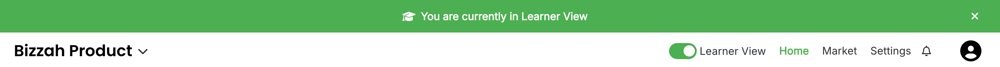
A new, clear experience for switching into Learner View:
- Updated toggle label to “Learner View.”
- Added a global green banner when Learner View is ON.
- Banner includes a close icon and can be reopened using a small indicator icon.
Custom Report Enhancements
- Renamed “Save Report” actions to “Schedule Report” to better reflect behavior.
- Added “View Scheduled Reports” link in dashboards and lightboxes.
- Added validations to ensure proper report naming and scheduling rules.
- Improved empty states and admin dropdown behavior.
- Ensured large reports keep the loader visible until fully processed.
- Added “deleted” labels for removed users/tutorials.
Other Enhancements
- Added loading skeletons across multiple authentication and onboarding experiences to improve perceived performance
- Added alphabetical sorting for notification filters.
- Updated Audio Description modal to new design.
- Organization settings now include a configurable limit for scheduled custom reports (default: 20).
- Updated info icon color next to “Discussion” in lesson creation.
- Updated archived light box to include all deleted entities (lessons, activities, surveys, tests) and renamed sidebar label to “Archived Content.”
- [Bug Fixed] Smooth infinite scroll in User Detail table—rows no longer disappear during load.
- [Bug Fixed] Fixed issue where adding survey answers sometimes added duplicates.
Release Notes - 18.1.1.0 (November 17, 2025)
We’re excited to share the latest updates to Niche Academy!
This release focuses on improving stability, fixing bugs, and enhancing accessibility for a smoother learning and administrative experience across the platform.
Accessibility Updates (WCAG Improvements)
We’re proud to announce that with this release, Niche Academy is now fully compliant with WCAG 2.1 Level AA accessibility standards.
This means our platform meets internationally recognized guidelines for accessibility, ensuring that learners and administrators of all abilities can use Niche Academy with confidence and ease.
Key updates in this release include:
- Enhanced keyboard navigation and focus indicators across all major pages.
- Improved color contrast and text readability for better visibility.
- Added clear and descriptive labels for buttons, links, and form fields to improve screen reader support.
- Refined tab order and focus behavior for smoother navigation.
Academy Search
- When a tutorial isn’t found, you’ll now see smart recommendations to search the Marketplace, preview available tutorials, and quickly add them to your academy, making it easier to discover and import content without interrupting your workflow.
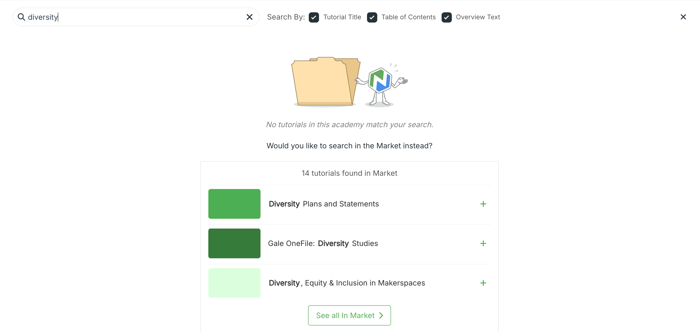
Reports
- Resolved an issue that caused inflated view counts. You may notice a small decrease in reported views and stats as data is corrected for accuracy.
Sign-In, Authentication & Account Setup
- The Help pop-up on the Sign-In Profile screen now appears correctly.
- Improved the overall design and functionality of authentication screens, including better alignment, clearer pop-ups, and smoother password input behavior.
- The emails coming from Niche Academy have the sender updated from info to Niche Academy.
Tutorials & Learning Experience
- Fixed an issue where the “My Enrolled Tutorial” banner and Finish button appeared at the same time.
- Resolved a problem where test scores could exceed 100% if the Submit button was clicked multiple times.
- The video playbar now remains visible when a video is paused, allowing better control of captions and playback.
- Tutorial progress now updates correctly after watching videos in fullscreen mode.
- The Require video completion setting now ensures that lessons can only be marked complete after the entire video has been watched.
- Fixed an issue preventing learners from taking two surveys back-to-back within the same lesson.
- Long text in survey ranking options now displays properly without overlapping or merging.
- Resolved a false “Pathway not found” error that appeared when marking a tutorial as complete.
- Fixed inaccurate view counts that occurred when lessons were deleted.
- Custom reports now display accurate statistics for each academy.
- Corrected an issue preventing valid barcodes from logging in via SIP2 authentication.
- Due date reminder emails now correctly stop sending when the option is turned off.
- Fixed multiple small JavaScript and display issues reported by users to improve reliability across the platform.
- Improved the Activity Review screen for better visual consistency.
- Fixed layout issues in the Location Code Authentication table under SIP2 details.
- Brought back the third option ‘Organize by Category Cards’ on academy homepage.
Release Notes - 18.0.8.0 (October 20, 2025)
Tip: Please clear your cookies from the browser and hard refresh to ensure a successful update!
Academy Homepage
- On Academy Homepage, each user will see a personalized view in each Learner and Admin mode. Each view will have a greeting message, stats and two new swim lanes. [NEW]
- Learner View: If you are part of any team, you will be able to see your team next to the greeting message. If you are allowed to join any team in the academy, you will be able to do so from ‘Join Team’ next to the greeting.
- Learner Stats: Tutorials Due | Tutorials Enrolled | Tutorials Completed (all will be specific to the learner)
- Learner Swim Lanes: In Progress | Completed (all will be specific to the learner)

- Admin Stats: All Learners Enrolled | All Tutorials in Draft | All Tutorials Published
- Admin Swim Lanes: My Draft Tutorials | My Published Tutorials (all specific to the admin)

- ‘New Label’ will be displayed in Learner Stats > Tutorials Enrolled to show the newly assigned tutorials to the learner

- [Bug Fixed] Minor UI/UX issues fixed on the mobile view of academy homepage
Accessibility
- The process to request access in a private tutorial will now be accessible
- The ability to open a discussion, add comments and replies, all will be accessible inside the tutorials
- The contrast ratio is set according to the guidelines in WCAG Level AA (1.4.3 Contrast (Minimum)). It is also updated for text (1.4.11 Non-text Contrast ).
- The spacing between text is also updated (1.4.12 Text Spacing)
- The content on hover should be dismissible, hoverable and persistent (1.4.13 Content on Hover or Focus)
- If an error is detected it should be presented to the user (3.3.3 Error Suggestion)
Reports
- In Custom Report, if Team is selected as an attribute, then the admin will also be able to filter the report by Team Name
- [Bug Fixed] In Shared Tutorials report, if a tutorial is unshared from the academy, then it’s data will not be shown in the reports.
- [Bug Fixed] The stats/data for merged users were not displaying the accurate progress percentage
Tutorials
- The element headers will not be displayed for learners for text, audio, video, embedded e-learning as they are self-explanatory. The discussion icon will move to the left (left-aligned) for text, video and audio. Poll, Knowledge Check, Quick Response will have a border outside and the top the heading will be shown:
- Auto-Play for audios and videos will automatically play when in view, only in the Learner Mode to make the editing experience free from distraction
- [Bug Fixed] The lesson is being completed without video completion inside the tutorial even though the setting ‘’Require video completion for lesson completion” is checked
- [Bug Fixed] The admin was not receiving emails on Tutorial Completion for each user.
Tutorials > Interactives [NEW]
We have integrated H5P Interactives in our Tutorial > Lessons. By incorporating 6 top most useful interactive elements into our product, we aim to create an engaging, effective, and enjoyable learning experience that drives long-term impact and encourages continued usage.
Now you can add and edit these interactive inside a lesson, publish it and share it on the marketplace too!

Team Management
- [Bug Fixed] - Search was not working for GDPR users on Team Listing and Detail pages
User Management
- [Bug Fixed] For a user in the list, when the admin clicks on Review Activity, they will be able to see the filtered view in activities
Release - 18.0.7.0 (September 22, 2025)
Note: The Release Notes below are grouped by product areas and ordered in an alphabetical order.
Accessibility
- The Screen Reader is able to read the academy logo if Academy Name is hidden by the admin.
- The Screen Reader is able to read buttons, links and form inputs (2.5.3 Label in name).
- The Screen Reader is able to read all error, warning, information and success messages (3.3.1 Error Identification).
Discussions
- UI/UX enhancements inside discussions enabled on a text/audio/video elements.
- A user is redirected to the discussion thread when logging in after logged-out view.
General Settings
- [Bug Fixed] The user is not able to scroll down the list of templates in Automated Email Templates
LTI
- Niche Academy and Blackboard Ultra Grade Book compatibility - A grade book column for a tutorial is added as soon as they add the tutorial to Blackboard through LTI connection.
- [Bug Fixed] Canvas LTI 1.3 connection is giving 1-100/10 score instead of the correct score
Reports
- [Bug Fixed] On Firefox, the date field doesn't open the date picker in Custom Reports
- [Bug Fixed] Users Report - After merging users, the secondary user is still shown
- [Bug Fixed] User Report - Sorting is not working on User Name & Joined Date
- [Bug Fixed] Custom Report - Sorting is not working on Teams column
- [Bug Fixed] Custom Report - Date Picker - The selection does not persist when user clicks to edit the Schedule On date.
User & Team Management
- You can now filter users who have pending invite via Advanced Filters. Just make sure that ‘Hide Pending Invites’ is unchecked in table settings.
- [Bug Fixed] Team Management - In filters, incorrect results are shown on selecting the date period
- [Bug Fixed] Team Management - Removing filters does not bring back complete data in Teams List
- [Bug Fixed] Team Management - Newly invited users are not shown on the team listing page after filtering
- [Bug Fixed] User Details - If I click due date in the calendar column it shows the selected date rather than showing the current date
- [Bug Fixed] User Details - If a recurring due date is set, I am able to edit it in the calendar column
- [Bug Fixed] User Details - Table header checkbox gets disabled after sorting
- [Bug Fixed] Inviting a new user to the academy along with assigning content, the content gets assigned to the whole team instead of the user
Release 18.0.6.0 (August 11, 2025)
Academy Homepage
- The experience of organizing tutorials’ display view and sorting has been updated. You will now see ‘Organize’ and next to it you will have Display and Sort options to easily organize your academy homepage.
- The Category Search is updated to Elastic Search. This will allow you to search tutorials in categories the same way you search tutorials on the academy homepage.
- [Bug Fixed] If an image is uploading and we switch, the image does not get uploaded
General Settings
- Handled URL checks in the 'Link Location' field in General Settings
Marketplace
- Handled permissions when the tutorial is re-added from Marketplace
Reports
- Applied AND logic in filters in Usage Reports
- Added "Time" option in user report to show time spent on tutorials by the user
- Organization Stats - The downloaded report will now display views by month, so, for example, march: 2544 April: 5212 etc
- [Bug Fixed] Data Discrepancy - Deleted lesson was showing thousands of views
Tutorials
- [Bug Fixed] The tutorial is not marked as Complete if there is only optional survey in the tutorial
- [Bug Fixed] Font sizing on knowledge checks was inconsistent
- [Bug Fixed] Tutorial Drag n Drop - The user is not able to move the last 14 lesson to index 1
- [Bug Fixed] Two poll labels are shown in lesson
- [Bug Fixed] Tutorial Certificate - Academy logo is not aligned
- [Bug Fixed] Deleted questions appear again after reloading the page
- [Bug Fixed] User is unable to retake the quiz or see their past answers.
User & Team Management
- When deleting the tutorial and re-assigning it, you can now choose to reset due date or reset progress
- When filters are applied, the counts for enrolled and completed tutorials are updated to reflect the selected values.
- [Bug Fixed] The average score is incorrect in the usage report and user details
- [Bug Fixed] Teams pagination isn't refreshing when users are added to the team.
WCAG 2.1 A
- Add to widgets content
- NA Accessibility Conformance Reports WCAG Edition has been updated. Our Support team can help you get access to it.
- [Bug Fixed] Accessibility issue fixed on Widgets
- [Bug Fixed] The carousel widget needs a way to pause the carousel action for WCAG compliance
Widgets
- Allowed max width of an image widget to surpass 320px
Release 18.0.5.0 (July 14, 2025)
Academy Homepage Revamp
This release introduces further refinements to the Academy Homepage experience, building on the major revamp in the previous release. Improvements focus on navigation, category management, and performance optimizations.
- Search Bar Enhancements: Improved accessibility and design consistency of the homepage search bar.
- Toggle Hidden Tutorials: Admins can now show or hide hidden tutorials directly from the homepage for easier content management.
- Category Sidebar Enhancements: Improved layout and visibility for categories on the homepage.
- Manage Categories: Admins can now create, edit, and organize categories with improved controls.
- Category View Improvements: Fixed issues with categories containing unpublished content to improve navigation.
- Author Visibility Fix: Author names are now consistently displayed on tutorial cards.
Auto-Advance Enhancements
We’ve enhanced the Auto-Advance functionality to create a smoother learning experience by automatically progressing learners to the next relevant content when a video or audio finishes, based on academy settings.
- When Auto-Advance is enabled in General Settings:
- If a video or audio is the last element in a lesson, learners are automatically moved to the next lesson or section.
- If it's the final content in a tutorial, the system marks the tutorial as complete and navigates to the Completion Screen.
- Also supports Overview videos.
- Available in Learner mode only.
- Progress is reliably tracked: Each video or audio is marked as completed before moving forward.
- Fullscreen Playback: If learners watch multiple videos in fullscreen, the experience remains uninterrupted as the next video auto-plays and auto-advances in fullscreen.
- Tooltip Update: Info icon now reads: “Auto advance moves the learner to the next content as soon as a video or audio has ended.”
Improved Team Management Experience
- Expand/Collapse All Teams: Quickly expand or collapse all teams at once for easier navigation.
- Unsaved Changes Prompt: When editing team details, users now receive a warning if they try to switch tabs without saving their changes.
- Initial Data Load Fix: Addressed an issue where expanding a team temporarily showed "No data found" before populating results.
Reporting Enhancements
- Improved data accuracy by eliminating duplicate entries in the Academy view of reports.
- Enhanced image rendering across all report types to ensure reliable visual output.
- Ensured activity data in pathway tutorials now displays correctly for complete learner tracking.
- Refined report layout alignment for a more consistent and professional appearance.
- Enabled seamless downloading of filtered Tutorial Reports, ensuring exported data matches applied filters.
Pathway Access & Label Updates
- Learners can now request access to private pathways, similar to private tutorials.
- The button label “Start Tutorial” has been updated to “Start Pathway” for clarity and consistency.
Bug Fixes & UI Polishing
- Homepage Bugs: Fixes for tutorials disappearing, incorrect progress percentages, and design misalignments.
- Enforce Order Navigation Fix: Resolved an issue where, with enforced order enabled, clicking on the next entity in the collapsed sidebar did not open it unless the Next button was used. Learners can now navigate correctly by clicking entities in the sidebar, even when order enforcement is active.
- Insert Custom Text: The Insert Custom Text editor now appears above the video in the Overview section, with improved visibility behavior and a consistent design across all entities.
- Terminology Update: Renamed “Collapse” to “Collapse Element” and “Expand” to “Expand Elements” in both Lesson and Reusable Content views for improved clarity.
- Automated Email Template Fixes: Resolved an issue where deleted templates still appeared in the list after performing a search.
- Reusable Content: Fixed image rendering issues in reusable collections.
- Discussion Fixes: Enhanced UI behavior in popups, resolved timing and visibility issues.
Release 18.0.4.0 (June 16, 2025)
We’re excited to roll out a redesigned Academy homepage, offering a more intuitive, engaging, and streamlined experience for both learners and administrators. This update introduces significant enhancements to layout, navigation, learner engagement, and administrative tools.
- Introduced a refreshed card layout for tutorials, pathways, and categories.
- Updated visuals now include cover images, CEUs, estimated time, progress bars, and completion details.
- Added a new option to create a Category directly from the homepage.
- Displayed icons for:
- Custom Tutorials
- Shared Tutorials
- Hidden Tutorials
- Improved banner messaging within tutorial cards.
- For completed tutorials, learners can now download certificates directly from the card.
- Enhanced Tooltip Details: Tutorial cards now display context-specific information on hover, including assignment details, author, type, and price, based on the tutorial status (Enrolled, Completed, or Unassigned) and user modes (Learner or Admin).
- Improved UI/UX: Added subtle hover animations, an info icon for mobile users, and excluded hover details for not-logged-in users to ensure a smooth and accessible experience across all devices.
- Added an Academy dropdown to the top bar for both Learner and Admin modes.
- Users can search and select from a list of academies using this dropdown.
- Admin roles are highlighted with an icon and descriptive tooltip.
- Expired academies are now marked with an icon and tooltip (where applicable).
- Academies are listed alphabetically for easier discovery.
- Introduced an icon on each tutorial card to open tutorials in a new tab, accessible from the bottom right corner.
- Tutorial counts are now displayed next to each category name for improved visibility.
- Subcategories, if available, are shown directly beneath their parent category.
- The page is scrollable, while the section up to the search bar remains fixed, ensuring smoother navigation and alignment with the updated design prototype.
- Tutorial and pathway cards now display a learner chip showing the count of enrolled learners.
- Users can view the list of enrolled learners, with options to search and sort the list.
- Access individual learner reports or view the full report for all enrolled users.
- Refreshed the card view in Settings → Reusable Content.
- Added icons to distinguish between Custom Collections and Shared Collections.
- Aligned and streamlined collection options for a consistent user experience.
- Revised the sign-up message to reduce confusion between learner accounts and trial accounts.
- Updated sign-in popups across the platform, including those on discussion and direct tutorial links.
- Ensured consistent messaging when users are logged out across all user flows.
- Resolved issues with discussion functionality, including UI enhancements and category-related approval workflows.
- Removed outdated "New" labels from components and discussions.
- Improved handling of discussions in scenarios involving inherited settings.
- Enhanced ElasticSearch
indexing to better handle deleted tutorials. - Resolved search issues related to hyphenated terms.
- Users on a Free Trial plan can no longer create paid tutorials.
- The ‘Paid’ checkbox in Tutorial Settings is now disabled (greyed out) for trial users.
- Hovering over the disabled checkbox displays a tooltip: “Please upgrade to access this feature.”
- Free trial users also do not have access to the ‘Grant Access to Paid Tutorials’ tab in Settings.
- Addressed issues with user visibility in Tutorial Reports.
- Improved tracking and reporting of key engagement metrics.
- Fixed jitter effects on the completion screen.
- Resolved issues with empty icons in specific modules.
- Fixed progress tracking issues caused by multiple rapid clicks.
- Instructors can now create, edit, and delete categories.
- Fixed image display issues in the Marketplace.
- Resolved GDPR-related issues to improve compliance with data protection standards.
- Updated email validation with a stricter regex to ensure proper formatting and prevent invalid entries.
Release 18.0.3.0 (May 19, 2025)
This release includes accessibility enhancements, improvements in reports, auto-calculate time and discussions along with key bug fixes.
Web Content Accessibility Guidelines (WCAG) Level A Enhancements
- We are excited to announce that we have further enhanced WCAG Level A in our product for learners which has improved the accessibility experience and made the navigation experience much smoother. Our objectives have been around experience and sustainability:
- Ensure the Niche Academy platform is accessible to learners by following WCAG good practices.
- Adhere to these principles in new features (components) as an ongoing process to avoid falling behind in accessibility.
- Adapt old components to follow these guidelines to allow for best practices platform-wide.
- Goal of accessibility: "What is this thing and what does it do?"
- To achieve this, we have discussed the changes with some experts in this domain.
- As part of this, we have enhanced the following:
- The reading and navigation will be in logical ordering
- Aria labels and link text have been improved for better descriptions and details of what each element does, along with reading transcripts and captions
- The users should be able to skip repeated content like navigation
- We also set up a process to keep this sustainable in our product and ensure that accessibility guidelines are implemented for our upcoming features as well.
Looking forward to your feedback and insights.
Auto-Calculate Time Improvements
- Manual editing is supported for sequential lesson elements, non-sequential lessons, surveys, activities, and tests.
- Sequential: Edit elements’ times to update lesson’s total time.
- Non-sequential: Edit time directly at the lesson level.
- Child tutorial changes no longer impact parent/sibling times. New child content auto-updates only its own time.
- Hidden elements now display a greyed-out time value instead of defaulting to zero.
Reports Enhancements
- Added an option to display teams on separate lines (vs. comma-separated) in exported custom reports
- Added time display checkbox to Tutorial Report
- Standardized date format to MM/DD/YYYY across all reports.
- Fixed "Total Views" report to display correct tutorial contents.
- Fixed team filtering in user reports to only shows users from the selected team
- View counts now update correctly when learners access the tutorial Overview.
Discussions improvements
- The Delete Discussion option has been removed from reusable content and child tutorials.
- Deleting a discussion in a parent tutorial will also delete it from child tutorials.
- If a discussion is hidden in a parent tutorial, it would not show up in the child tutorial.
- Discussion cannot be enabled on a hidden element.
- In a child tutorial, the author can update the number of required comments on discussions inherited from the parent, without affecting the number of required comments in the parent tutorial.
Other improvements & Customer Requests
- Added French language in language preferences in My Niche dropdown.
- Added an icon to indicate shared tutorial in admin mode
- Completion screens now include average quiz scores.
Bugs Fixed
- Fixed pathways time display in custom tutorial reports.
- Pasted long text in question options now persists after reload.
- Widget layout no longer disturbs the interface when rapidly opened/closed.
- Fixed activity text box wiggle on smaller screens.
Release 18.0.2.0 (April 21, 2025)
This release includes a few enhancements and bug fixes.
Tutorial Enhancements
- We’ve updated the icon to indicate empty entities in the sidebar from
 to
to 
- Collapsed sidebar is now clickable on the completion screen, taking you directly to the clicked entity.
- 'View Tutorial' now directs users to the tutorial Overview.
Admin/Learner toggle switch update
- Admin/Learner Mode Toggle Button has been updated on the top header bar across the platform from
 to
to 
Multiple Location Codes for SIP2 integration
- For SIP2 users, multiple location codes (comma-separated) are now supported in the Location Code field while setting up or editing the SIP2 integration.
Bug fixes:
- Bug: Pasted long text in Knowledge Check, Survey, or Test disappeared upon reload -> The pasted text will now persist upon reload.
- Bug: Even if ‘Show Playbar’ is selected, the playbar was not visible in the child tutorial’s learner mode -> The video playbar is now visible in the learner view of child tutorials.
- Bug: Overdue count in tutorial reports is incorrect -> Overdue count now shows the correct value
- Bug: The date filter in User Reports full view did not persist the value -> The selected date type now persists, and filter applies correctly without errors.
- Bug: No data was being fetched in the custom tutorial report when only “Teams” was selected. This is now fixed.
- Bug: Upon uploading multiple videos in a lesson, the auto-calculate time is not updated -> The ceiled time is now used to show the cumulative lesson time.
Release 18.0.0.0 (March 26, 2025)
(updated release date)
Discussions 2.0
We are excited to announce that we have enhanced our Discussions feature inside tutorials to foster deeper engagement and collaborative learning, making it more interactive and engaging for our learners.
- We are moving Discussions to a text, audio and video elements as an optional component in lessons. They will not exist as a separate element in lessons.
- After 26th March 2025, you will be able to add discussions on text, audio or video element. Here is how you can do that: See Video
- If you have mentioned a number of required comments then the element will not be marked as complete till the required comments or replies are given by the learner.
- These updates will also be reflected in Tutorial Reports, Reusable Content, Marketplace content preview and Archived Content in Tutorials.
Impacts on existing discussions
- The old discussion thread will stay in our system as they are but new discussions cannot be created as elements inside lessons.
- If an old discussion thread has been archived, you should be able to retrieve it from the archived content till it is permanently deleted. The audience of these discussions should be able to add, edit or delete replies.
- You will not be able to create a discussion element in a lesson after 26th March 2025.
Let us know if you would be interested to try it out in our beta release! Email us at support@nicheacademy.com
Shared Tutorials Report enhancement
Based on a lot of feedback from our customers, we are now removing all data from the shared tutorials report
- that is either deleted from the tutorial or
- that is now unshared from the academy
Bug Fixed
- ‘Merging Users’ feature was not merging users on the Users Management. This issue is now fixed.
Release 17.1.0.0 (Feb 24, 2025)
Shared Tutorials Report enhancements
- For every tutorial, in tutorial settings, if it is shared, you can now see shared statistics (report) for that tutorial. You will be able to see
- The total views in the shared context, per month
- The list of academies in which it is shared
- And views per content (in table of contents)

- For every academy, you will be able to see
- A list of all tutorials that are shared, number of people enrolled and their respective views
- A list of all academies in which at least one tutorial is shared and their respective enrolled counts and views

Auto-calculate time in tutorial enhancements
- For discussions, we have added time (3 mins per required comment)
- For sequential lessons, the time of the elements can be manually updated and that sums up to the total time of the lesson
- For embedded e-learning we are setting up the time as 5 mins
Bottom Banner buttons enhancement
- Finish button will appear when all entities are completed
- We will have the Continue and Next buttons to traverse through the tutorial even though the Finish button has come.
- In cases where we have Next and Continue/Submit button, we should rename/show Next as Skip.
- In case of one element in a sequential lesson, there will be just 'Next' and not Continue.
- At the last element in a sequential lesson, if the user clicks on Submit or Continue, it will act as Next so the user should not have to click twice.
Enroll Learner workflow enhancements
- Calendar design issue is fixed
- ‘Set Expiration Date’ checkbox flow is fixed
- Info icon issues are fixed
- Sorting issues are fixed
- Issues in entered email suggestions are fixed
- Design issues are fixed
Other bugs & enhancements
- We have added a reusable content icon in the table of contents

- Alignment issues in Tutorial Settings is fixed
- Re-occuring due dates for tutorial completion in emails is fixed
- For the author, if they have empty elements in a lesson, in the table of contents, we have added an ‘empty’ icon
- Print functionality was not working in tutorial view - it is now fixed
- Academy homepage search enhancement - The selection of the search attributes on the academy homepage for the every user should persist
Release 17.0.1.0 (Jan 27, 2025)
Bugs & Minor Enhancement
- Usage Reports - In Usage full report, when filtering by one tutorial, if someone has completed it, the cell is displaying a percentage instead of displaying a date. [FIXED]
- Usage Reports - When filtering by one tutorial in a Usage full report, it displays the correct progress percentage, but when I click into her individual report it displays incorrect progress percentage. [FIXED]
- Error Page link - The support link on 404 error page is not working. [FIXED]
- Tutorial Revamp - The design and visual cues in the expanded sidebar should be reflective in the collapsed sidebar, covering selected content, completed content, pending activity, disabled content and hidden content.
Release 17.0.0.1 (Jan 14, 2025)
- Academy Homepage Search: To allow our customers get even more relevant results on the Academy Homepage when they search, we introduced Search Attributes next to the search bar, that will allow them to focus the search and get exactly what they want. The Search attributes are
- Tutorial/Pathway Name
- Table of Contents
- Tutorial Overview text

- Hide sequential elements in the sidebar: To make the sidebar look cleaner and more manageable, we have introduced a setting “Hide elements for a sequential lesson in the sidebar” in the Tutorial Settings and Academy Settings.
- turning the setting on in the Tutorial Settings will apply only on the respective tutorial
- turning the setting on in the Academy Settings will apply on all the tutorials in the academy

- Single-element sequential lessons will not have their elements appear in the sidebar. This would apply to all these scenarios:
- When a lesson is created with just one element
- When the lesson has just one valid element
- When all elements are deleted in a lesson, except one
- When all elements are hidden in a lesson, except one
- Migrated sequences (in the old version) with one element converted to a sequential lesson
- Archived entities in a tutorial: The link to archived entities will be fixed right above the Publish and Unpublish buttons so that it is visible and accessible at all times, (after there is at least one entity in it).

- In the Learner Mode, for questions, we will be showing the type of the question, whether it is a Multiple choice, Select all that apply, or Fill in the blank. We will be doing that for
- Lesson > Knowledge Check,
- Test, and
- Survey

Release 17.0.0.0 (Dec 16, 2024)
Here is the glimpse of what we have: Demo
- Overview: replaces the Intro section, providing a clearer framework for authors
- Learning Objectives in Overview: Outline key takeaways for your learners, with precise, meaningful objectives to keep them engaged and goal-focused!
- Signature in Overview: Add a professional touch to your tutorials with personalized or company-branded stamps to show ownership and credibility.
- Lesson: now includes all Sequence elements for better functionality
- Test: renames the Quiz section for greater clarity.
- Surveys: You can directly create surveys in tutorials
- Mark as Reusable: You can mark the content in the tutorial, directly as reusable.
Release 16.4.3.0 (Oct 28, 2024)
Major Highlights:
- Great news for our authors who create an amazing content for our learners, Niche Academy now allows you to record videos directly in your tutorials using Loom. You just need to connect with your Loom account and create videos for your learners. Here is a demo video on how you can do that: Watch DEMO here
-
We added some fixes and enhancements to our recently released features: Revamp of User Management, Teams Management and General Settings, last sprint. Here are our top fixes:
- Teams Management - Recently removed or archived teams would be managed independently
- Alignment and UI issues were fixed
- Showing selected teams when assigning new teams: Making our product smarter by remembering what the context is
- Smooth loading on the listing pages
Hope we have made your journey even more smooth. I am looking forward to what you think about our features!
Bugs Fixed:
- In Usage Reports, Views full report, there was space above the sticky header
- Sequence does not complete when there is only one element
- Activity options are not copied when a tutorial with an activity is copied
- NA quiz scores send 0-100 over to canvas
- Unable to remove a survey from a tutorial
- 'Grant access to paid tutorials' page was not showing the rejected and approved requests, only the pending ones, which made it harder to re-give access to the ones that are rejected
- Time on custom reports is not working
- User completion data isn't appearing on user reports
Release 16.4.2.0 (Sept 26, 2024)
Major Highlights:
- Manage Teams is now Teams Management - it is now a separate tab Watch DEMO here
- Added User filters
- Enhanced UI/UX functionality
- Fixed pre-existing issues

- General Settings -> Academy Settings Watch DEMO here
- Reorganized the setting options
- Enhanced UI/UX functionality
- Resolved the issue: Method not supported On Sip2 Connection
- Survey completion issue is fixed - If the survey was not made mandatory, the completions were not tracked for a user
- Embedded learning was not being completed
- Average Score Not Appearing Correct On Downloaded CSV User Report
- Usage Reports Date Range Not Working
- Unable to add academies to the group by admin email
- Enforce Order And Required Quiz Score Not Stopping Users From Advancing
- User report boxes showing up as complete even though it is showing 0% complete
- Backend crashes if academy is deleted right after inviting user
- Test deletions of attempted tests were not handled that would leave the average scores incorrect. We now notify the author when they want to delete the test with attempted scores and then recalculate the average scores to avoid any discrepancy in the reports.
Release 16.4.1.0 (Sept 3, 2024)
New Feature Highlights
- Manage Users -> User Management: We have an updated User Management (previously known as: Manage Users)
- Manage Users is now User Management
- Updated UI with stats on the top, followed by the User List with enhanced bulk actions and data columns
- You can now also filter by 'Tutorials'

- Enhanced Tutorial Suggestions & Elastic Search relevancy
- Updated algorithm for suggested tutorials on the Marketplace to provide more relevant content.
- Updated ES algorithm and used best practices to enhance the relevancy of search on Marketplace, Academy Homepage and Reusable Content Marketplace
- Performance Upgrades: Migrated RDS instances, Elastic Cache, and Open Search to Graviton-based types, significantly boosting performance and reducing costs.
- Advanced Monitoring Implemented: Deployed CloudWatch dashboards and EC2 resource monitoring to better analyze and optimize database and server performance.
- Reports: There are now separate columns for Enrolled and Completed in User and Tutorial Reports, and also in the dowloaded reports.
- Also, the Completed column will show the completed count, except where Enrolled is 1, the Completed column will show the completion percentage.
- Usability Enhancement:
- You can review an activity directly in the Tutorial reports, without navigating to the User's tutorial report.
- Search is now added on the Reusable Content page to help you search for the exact collection.
Bugs Fixed
- Incorrect error message shown in Tests when refreshing or re-navigating
- Search is not working on access requests that have not been loaded yet
- In Tutorial Report, for activities, when you click on 'Load More' it takes you back on the top which gets very confusing
- Lazy Loading not working on the Reusable Content page
- Sorting by the number of completions in reports is sorting by the wrong number
- Downloaded report of Total Views from Usage Stats was showing inaccurate data
- Embedded Learning Content shows 100% even though it is not started
- Content is unhiding in the child tutorials conflicting with the parent tutorials
- A learner unable to complete a sequence in a tutorial
- Reusable content is displaying in wrong order
Release 16.4.0.2 (July 24, 2024)
Feature Enhancements- Learners will now receive an email when their activity is approved.
- Uploaded closed captions in a Video will automatically be the default captions.
- In Manage Users > user report, you can now sort enrolled tutorials by the enrollment date.
- A user wasn't able to complete a sequence although their progress was 100%
- When creating teams, the members count would show more number of team members than it actually had
- Lesson Text is center-aligned, while in the editor, it is left-aligned
- A Learner's Report was displaying ~87% even though it was completed
- Notifications for approved activities were not showing up
- It was allowing to save an MCQ when the only answer option was deleted and there was no other right answer selected
- When an academy was deleted, along with it's tutorials, the shared instances of these tutorials were not deleted (after 90 days of soft deletion)
- The discussions in Manage Users were not being updated in real-time
Release 16.4.0.0 (June 27, 2024)
- Features Released:
- Industry Topics Sharing
- Alongside industry topics, you can now see topics from shared tutorials from different industries.
- Secondly, if the topics have the same labels, then they will append the industry name as well, for example, if 'Management' topic exists in an industry and another tutorial from another industry is added with the topic 'Management', the topics together will be displayed as 'Management' and 'Management (Municipalities)'. More intuitive, right?
-
Reports Enhancements
- Increased reports access to Instructors - Instructors will now have additional access to Custom, Shared and Reusable Content Reports!
- Persist filters in Reports - We have made data analysis even more easier for you! You can put filters on any report that will now persist when you navigate to another report with the same filter.
- Select all users - You can now select all users in your organization in case you want to take a bulk action. Yes, you heard it right! You can select all users in one go.
- Industry Topics Sharing
-
Bugs Fixed:
- The approved domains were not working. Solution: In a private academy, allowed emails are given access to private shared tutorials.
- Stats showing from libraries that shouldn't have access
- Collections were coming in Carousel Widgets
- Unable to change the language of captions even though the file is uploaded
- Tutorial with just an activity is not marked as completed
- Not able to click into shared tutorial reports
Release 16.3.2.0 (May 27, 2024)
-
Features Released:
-
User Report CSV export - We have added the columns Enrolled and Completed Tutorials so that Excel does not translate the fraction as a date value.
-
The report also includes the email IDs now.
- And the dates now show the day as well, for example, 05/03/2024
-
-
- Bugs Fixed:
- The number of access requests is not accurate
- Approving an activity in the tutorial is not updating the progress percentage
- The scroll on table stats on shared tutorial is not working
- The option 'Hide Results From Learners' is not working in Poll
- The number of quiz submissions and number of enrollments do not match
- Unable to delete banked sequences
- Unable to mark the individual lessons as complete in the User Report
- Unable to download the PDF from Activity Submission
- The number of overall users in the User Report's pie chart is not correct
- The downloaded Usage Report does not show the stats per month and the format is not easy to read
Release 16.2.0.0 (March 28, 2024)
-
Features Released:
- Manage Users - We have put all user functionality for both admins and learners in a new component called Manage Users. This also includes teams and how those are managed.
- Usage Reports - We have now put all reports in this section, starting with a reporting dashboard that will give you a good overview of your academy.
- For both of these features, please see our March newsletter for a video walkthrough
- Bugs Fixed
- Drag and drop is laggy and seems to not always work
- Allow to approve activity without posting in discussion
- Learner is able to access private academy even when deleted from academy
- Collection items are being turned into copied elements
- Can't change time/inaccurate time on a tutorial
- Enforce order doesn't work if someone has a link to the end of the tutorial
- Access Requests Not Showing Up For Supervisors
- Notifications Assigned is spelled incorrectly
- Manage Category Scroll Bar Not Working
- Pathway is not getting created inside the category if category is selected.
- Remove not showing up sometimes for lessons and when you hit back it goes to the page missing page
- Ability to search all lines of notifications
- New tutorials from paid content not searchable
- Lessons are marked as complete on page load
- Survey preview is not coming in course detail screen
- Image not showing up in the pathways without text
Release 16.0.0.0 (January 24, 2024)
- Features Released:
- New and improved Marketplace - The new marketplace makes it easier to browse content that you can add to your academies as well as make it easier to search and find exactly what you are looking for. See our January newsletter for a video walkthrough.
- Bugs Fixed:
- xAPI files not uploading correctly - Some users reported that when they tried to upload an eLearning file in a sequence that it would get stuck on "file processing in progress".
- Reorganizing sequence elements not working - some users reported that when they tried to reorganized sequence elements that it wasn't working.
- Socket hangup on SIP2 connection - In some cases, when a learner entered their barcode it would give them a socket hangup error.
- Adding learners to Teams is limited - Some users reported that when they went to invite a learner to a team it only showed A-C alphabetically without the option to view more.
Release 15.6.2.0 (December 22, 2023)
- Features Released:
- SSO 1.0 - SSO enables academy admins to allow learners to log in to Niche Academy using their Azure login details.
- Bugs Fixed:
- Users unable to view pathway items - Some users reported that tutorials that had pathways that were added from the marketplace were not displaying correctly. This issue has been resolved.
Hotfix release 15.6.0.4 (December 14, 2023)
- Bugs Fixed:
- Reorganizing sequence elements causes the app to crash - When trying to organize content in a tutorial with a sequence, Niche Academy would show a 404 error due to a crash. This issue has been resolved.
Release 15.6.0.0 (November 27, 2023)
- Improvements:
- Resume Video from last open - Videos uploaded to Niche Academy will be able to start from where the learner has left off on. Learners can close the tutorial and reopen the lesson/sequence with the video starting where they left off.
- Archive Survey - Surveys can be archived in the tutorial, allowing academy admins to ‘hide’ a survey learners have already completed.
- Bugs Fixed:
- Usage stats are not loading- Usage stats do not appear in academy reports; this issue has been fixed.
- Access request settings not scrolling - When in the access request section of Niche Academy, the approval settings dialog does not scroll. This issue has been fixed.
- Admins not receiving email template to active academies - When an admin is invited to an active academy, admins receive the email template for trial academies rather than the email for new active academies. This issue has been fixed.
- Bounced email notification not displaying user's correct name - When a user email is bounced, the user's first and last name does not appear correctly in the notification. This issue has been fixed.
Release 15.4.0.0 (October 25, 2023)
- Improvements:
- Preview Collections - This will allow us to preview collection items, especially surveys.
Creators of those surveys can click on the ellipsis and have a ‘preview’ of how the survey will look in the learner's view.
- Preview Collections - This will allow us to preview collection items, especially surveys.
- Bugs Fixed:
- Topic creation in tutorial settings - When creating a new topic in the tutorial settings and you leave without saving, the text appears to remain as a topic.
- Unable to copy tutorials - Some academy admins have reported that they cannot make a copy of a tutorial.
- Shared tutorial report download - When downloading a shared tutorial report, the academy name and enrolled learners column appear as empty.
- Learners unable to access private pathway - learners who are invited to a private pathway with tutorials also set to private cannot access training even after being assigned the pathway.
- Filtering for teams in learner reports showing incorrect data - When in the academy learner report filter by team, each learner's submitted data is the same.
- Unpublished shared tutorial shows up in search - When a user searches from the academy homepage, we can see tutorials that are no longer available, and an error message appears when attempting to open the tutorial.
Hotfix release 15.4.0.0-hotfixes.1 (October 10, 2023)
- Bugs Fixed:
- Deleted Tutorials are showing in the marketplace search: This issue has been addressed; only published and shared tutorials now appear in search results.
- Sequence mismatch in completion: The sequence appears as completed in the learner view, but it appears as not completed in the learner report.
- Unable to rearrange lessons in the tutorial: After moving a tutorial element and refreshing, the order does not persist.
- Videos not appearing: For our customers who purchased our reseller training package, videos did not appear in the tutorial lessons.
- Unable to create new tutorials: Academy admins who were part of an active trial could not create new tutorials, even though the trial was still active and had not expired.
- Counting hidden elements for completion percentage: The calculated completion percentage is incorrect. Tutorials that had elements that were hidden were affecting the percentage calculation.
- Unable to open access request page: Some academies cannot open the access request page and are stuck in the loading screen view.
- Learner name does not appear in email: Academy admins are receiving emails of pending approval activities that show ‘null null’ for the learner's first name and last name.
- Unable to access tutorial settings: Collaborators cannot access tutorial settings even after being granted access as editor and/or owner.
- Unable to search on the academy homepage while on trial: In an academy that is part of a trial, the search on the academy home page does not work, and an error message appears.
Release 15.2.0.0 (September 26, 2023)
- Feature Released:
- Notifications: Our notification center provides a centralized hub where admins and learners can effortlessly manage and view all their notifications. Whether you're an admin awaiting activity approval, or a learner eager for feedback on an assignment, our Notification Center ensures you never miss a beat. With distinct sections for 'Admin' and 'Learner' notifications, each notification will be displayed as a convenient bubble with essential details. You can easily navigate through access requests, activity submissions, discussion replies, and more.
- Notifications: Our notification center provides a centralized hub where admins and learners can effortlessly manage and view all their notifications. Whether you're an admin awaiting activity approval, or a learner eager for feedback on an assignment, our Notification Center ensures you never miss a beat. With distinct sections for 'Admin' and 'Learner' notifications, each notification will be displayed as a convenient bubble with essential details. You can easily navigate through access requests, activity submissions, discussion replies, and more.
- Improvements:
- Category Update: We have introduced a way for academy admins to manage their categories better.
Now, when they are logged into Niche Academy and in edit mode, they can drag and drop tutorials into their desired categories. - GDPR 1.1 : For our users that are in EU and/or part of academies that are GDPR compliant will see a few updates:
- Consent form - agreeing that Niche Academy will store some personal identifiable information. Just First name, last name and email address.
- Delete request - updated flow for delete request, they will be sent an email confirming the deletion request and a way to reverse their request.
- Download data - Automated email will be generated, allowing users to request all learner data on our platform.
- Category Update: We have introduced a way for academy admins to manage their categories better.
- Bugs Fixed:
- Customers Using Blackboard Have Noticed That Grades Are in Decimal Values: Learners' grade book results were returned in decimal format i.e. for 6/10 result was shown as 0.6/10
- Underline not aligned: The Underline Under "Reusable Content" Heading on the Right is Not Aligned with the One on the Left
- Embedded Zipped Files Not Loading: Unable to add tincan files in embedded elearning element of a sequence.
- Categories Don't Disappear When All Tutorials Are Unpublished: When unpublishing all tutorials in a category, the category still appeared in learner view.
- Lesson Progress Not Matching with the One in Database and Being Counted in Real-Time on Frontend: There was a mismatch between the score displayed in the tutorial learner view and database resulting is unmatched scores such as 150% completed.
- View Tutorial Button Always Shows the Same Message: When a tutorial has been completed, and you click on the view tutorial button, the prompt advising of new content should not be displayed.
Hotfix release 15.0.0.0-hotfixes.2 (September 1, 2023)
- Bugs fixed:
- Mismatch of lessons in shared tutorial report: When viewing the shared tutorial report , lessons added by the child academy are displayed.
- Tutorial links no longer appearing: Tutorial links are not appearing that have been added in the tutorial settings. Affecting academy view and widget view.
- Learners appear in the learner report but are unable to log in: learners appeared to be valid users but were unable to log in, even after niche academy staff attempted to reset their password. Only affected a certain group of learners.
- Performance issues in shared tutorial report: Addressed the speed issues when opening the shared tutorial report.
Hotfix release 15.0.0.0-hotfixes.1 (August 25, 2023)
- Bugs fixed:
- Archive Issues: A mix of issues in the archive feature, such as, incorrect element name in the confirmation message, sequence video not appearing in the archive view, and an 'undefined' error appears when attempting to archive sequence.
- LTI learner view: In LTI, the back button takes the learner to the academy homepage.
- Activity scroll not appearing: When an admin attempts to approve activity in the learner report, the admin is not able to scroll and view learner submission.
- URL misspelled: Reusable content report URL was misspelled as 'reusable-contnet-report'.
- Not Published banner not appearing: When admin unpublishes shared tutorial in their academy, the 'not published' banner does not appear.
- Sequence completion issue: When a learner completes a sequence and retakes a sequence, they see new additional questions.
- Sequence as intro error: When admin makes a sequence intro in a tutorial, tutorial menu spacing is broken.
Release 15.0.0.0 (August 23, 2023)
- Feature Released:
- Archive Tutorial Elements: The new archiving feature enhances the tutorial editing experience. Academy admins can now archive specific elements within a tutorial. Selecting the ellipsis will reveal a new 'archive' option after hovering over a lesson, quiz, or sequence. This action transfers the element to the tutorial's archive section, ensuring a clutter-free editing space.
- Archive Tutorial Elements: The new archiving feature enhances the tutorial editing experience. Academy admins can now archive specific elements within a tutorial. Selecting the ellipsis will reveal a new 'archive' option after hovering over a lesson, quiz, or sequence. This action transfers the element to the tutorial's archive section, ensuring a clutter-free editing space.
- Improvements:
- Design Overhaul: Niche Academy sports a fresh, modern look. Addressing user feedback, the academy homepage is now even more intuitive. Key changes include but are not limited to; the relocation of the Edit/Learner toggle to the top right corner, text-based descriptions menu icons, an updated font family, subtle shadow modifications for tutorial boxes, and adjusted padding between labels and text.
- Confirmation message when unpublishing tutorials: When academy admins go to unpublish a tutorial, a prompt will appear asking for confirmation.
- Bugs Fixed:
- Survey Completion: Fixed the issue of users being unable to access surveys due to incessant reloading.
- Email Domain Authentication: Resolved the issue where users could not log in using domains that are part of the approved list.
- Survey Access Control: Ensuring that surveys added to a tutorial with required enrolment enabled confirmed that learners were logged in.
- Tutorial Sharing to Marketplace: Admins can now seamlessly share tutorials to the marketplace without waiting more than 2 hours.
- Pathway Access for Learners: Rectified the anomaly where learners assigned to pathways couldn't access specific tutorials.
- Visibility of Subcategories: Subcategories, even those part of categories without tutorials, are now correctly displayed in the learner view.
- Quiz Radio Button Display: Addressed a styling glitch that minimized radio buttons for lengthy answer options.
- Sequence Progression and Completion: Fixed the bug causing sequences to preload all elements at once, and rectified the sequence completion status when they had knowledge checks or polls.
- Sierra Integration: Learners no longer face prompts for library card barcodes if the Sierra integration is removed.
- Marketplace Video Display: Videos within tutorials are now properly visible when accessed from the marketplace.
- CEU Hours on Certificates: Tutorials marked complete by instructors now correctly display the CEU hours on certificate downloads.
- SIP2 Authentication in Pathways: Ensured that enabling the SIP2 authentication works flawlessly in pathways, prompting users for barcode submissions when needed.
Release 14.9.1.0 (July 26, 2023)
- Feature Released:
- Sierra integration: We now offer a dedicated ILS integration with libraries that use Sierra!
This feature allows libraries to require patrons to enter their library card barcode to gain access directly to an academy or tutorial. - Response filter in survey reports: We now offer a new type of filter within the survey report, titled "Responses."
With this filter applied, you will be able to see the other responses to questions of a survey.
i.e. In my current survey, I have a question that asks learners on how useful the training was. I want to see the text response of the learners that rated the tutorial as "not helpful" to see comments to understand better why they did not find the tutorial helpful.
- Sierra integration: We now offer a dedicated ILS integration with libraries that use Sierra!
- Improvements:
- Tutorial trial report: For organizations that use our trial feature, there is now an option for organizations admins will be able to download a CSV file of the learners that have enrolled to the tutorial trial.
- Bugs Fixed:
- Organization stats: Some organizations stated that they were unable see the usage stats for all of their academies. This issue has been fixed.
- Unable to Select All: in the the edit category view unable to click on the "select all" option in the edit category view of uncategorized tutorials. This issue has been fixed.
- Only the first 50 tutorials appear on the learner report: When looking at the detailed view for a learner, only the first 50 tutorials appear even if they are enrolled/assigned more than 50 tutorials. This issue has been fixed.
- Granting access to paid tutorials is not working: Some academy admins have reported that they are unable to grant other academies access to their paid tutorials. This issue has been fixed.
- Unable to view activity feedback: If a tutorial activity is approved, the feedback the admin leaves for the learner is not visible. This issue has been fixed.
Release 14.9.0.0 (June 26, 2023)
- Feature Released:
- Tutorial owners: We're excited to introduce a new feature allowing tutorial owners more control over access and editing. With the new 'share options' feature, tutorial owners can now assign specific individuals as editors, granting them permission to make edits to the tutorial. This feature is particularly beneficial for larger organizations with multiple contributors and ensures seamless collaboration and efficient tutorial management.
- Tutorial owners: We're excited to introduce a new feature allowing tutorial owners more control over access and editing. With the new 'share options' feature, tutorial owners can now assign specific individuals as editors, granting them permission to make edits to the tutorial. This feature is particularly beneficial for larger organizations with multiple contributors and ensures seamless collaboration and efficient tutorial management.
- Improvements:
- Anonymous Survey: Learners now have the ability to complete surveys, providing valuable feedback and insights for improved learning experiences.
- Custom Report Enhancement: Users can now view the titles of tutorials that learners have completed, enhancing visibility and reporting capabilities.
- Bugs Fixed:
- Resolved the issue with duplicate tutorials appearing in the category view.
Hotfix release 14.8.5.0 (June 19, 2023)
- Feature Released:
- SumTotal Integration: We now offer customers to integrate Niche Academy with the SumTotal LMS
- SumTotal Integration: We now offer customers to integrate Niche Academy with the SumTotal LMS
- Bugs fixed:
- Upload certificate issue; users were not able to upload certificates. The issue is now fixed.
- Fixed issue where saved custom reports with applied filters were not retained.
- Addressed UI issue when opening the 'invite learners' feature in academy settings.
- Fixed the issue of collection items being incorrectly displayed as tutorials in the learner report.
- Resolved scroll issue on the 'Access Request' page for academies with paid tutorials.
- Fixed the issue where learners were prompted to log in or create an account before taking a sequence.
- Resolved issue with learner invites not being sent when invited from the learner report.
Release 14.8.0.0 (May 24, 2023)
- Feature Released:
- Integrations page: This is a central location where you can manage all the integrations you have at the moment.
- Integrations page: This is a central location where you can manage all the integrations you have at the moment.
- Improvements:
- Update categories functionality: Allow to move a category into another category as a subcategory.
- Enable Posting of Incomplete Quiz Scores to LTI: We're now allowing the posting of quiz scores to LTI tools even if the tutorial is not yet completed. This will provide better progress tracking for learners.
- Bugs Fixed:
- Fixed centering of 'Require Answer' message in knowledge check questions
- Fixed reorder icon placement in sequence knowledge check element
- Resolved issues with creating Widgets
- Addressed problems with inviting organization admins
- Fixed the issue where learners invited from tutorial settings were not appearing in learner report
- Fixed the issue where the settings icon was not appearing for moved subcategories
- Addressed advanced settings issues on Academy
- Fixed spacing issue in due date tutorial banner
- Fixed the issue where tutorial label was not changing from "Add" to "Remove" in the Marketplace
- Fixed the issue when looking at a learner in the learner report and then clicking back
- Resolved issue with multiple reminder emails being sent for the same tutorial and academy
- Fixed the issue where learners invited through private tutorial's settings were not appearing in learner report
- Fixed default marketplace type for new academies built by organization admins
- Resolved odd issues with learners who suffered from the blank field issue
- Fixed the issue where custom sorting of tiles in the academy home page were not consistently maintaining order
Release 14.6.0.0 (May 11, 2023)
- Feature Released:
- Advanced Filters in Learner Report: New filtering options have been added to our learner reports. Search for learners that have connected via LTI, have pending activities, or are using an email that has bounced back.
- Option to Delete Organization: Super admins can now delete organizations directly from the platform. This removes access to academies that are no longer current customers. A deleted organization can be recovered by super admins for 90 days after deletion if needed.
- Improvements:
- Role Selection when Inviting New Academy Admins: We've improved the invitation process for new academy admins by including a role selection feature. This helps define access levels from the beginning.
- Ability to Save and Schedule Custom Reports: You can now customize, save, and schedule your reports, automating the report generation process.
- Bugs Fixed:
- Dates filter on usage stats and shared tutorial report.
- Download issue with single tutorial report from usage stats.
- Side button widget issue: Resolved the issue of the side button widget only opening halfway. This was only affecting one customer.
- Login issue with private academy with Allow domain setup: Fixed the bug where learners were unable to log in to a private academy with a specific domain setup even though they had an email with that domain.
- Missing learner emails on learner report.
- Visibility of newly invited learner on academy learner report: Fixed the issue where newly invited learners from the tutorial settings weren't appearing on the academy learner report.
Hotfix release 14.4.0.1 (April 18, 2023)
- Bugs Fixed:
- Name of users does not appear in search results when searching by email address.
- When inviting a current learner, error message is displayed.
Release 14.4.0.0 (April 6, 2023)
- Feature Released:
- Basic Custom Report: Generate custom reports to analyze your learners' data. Select specific data points and generate tailored reports for informed decision-making and improved learner management.
- Teams 1.1: Improved functionality in creating and managing teams. This update streamlines the process of grouping learners, tracking their progress collectively, and enhancing the overall admin experience.
- Improvements:
- Survey Update: Added placeholder text in the description box for instructors.
- Survey Report Update: Academies/tutorials with no submissions will appear grayed out if no submission has been completed.
- Bugs Fixed:
- Widget creation issue for supervisors with widget access.
- Unable to extend due date in private tutorials.
- Loading delay in the tutorial report.
- Issue adding a tutorial from recently added section of the marketplace.
- Filters not being applied to the tutorial report.
- Unable to delete custom certificate for academy level.
- Download issue for reports with custom date ranges.
- Unable to approve access to access request from an academy admin.
- Issue removing shared collection.
- Issue with displaying last name first in learner report.
- Academy certificate deletion and academy updating issue.
- Newly invited learner to tutorial does not appear on academy learner report.
Hotfix release 14.2.0.2 (Mar 15, 2023)
- Bugs Fixed:
- Unique tutorial trial URL
- Back button from subcategory and clicking on unique subcategory URL resulted in error message
- Supervisors with widget access were unable to create widgets, even though permission was granted.
Release 14.2.0.0 (Mar 1, 2023)
- Feature Released:
- Tutorial Trial Set-up (beta): New feature that will allow organizations to create free trials of specific tutorials to send out to specific learners can try out paid tutorials before purchasing them for themselves or their organization.
- Tutorial Trial Set-up (beta): New feature that will allow organizations to create free trials of specific tutorials to send out to specific learners can try out paid tutorials before purchasing them for themselves or their organization.
- Improvements:
- UI updates: added some new styling to the shadows and animations throughout the platform
- Updated toasters: changed styling and text of the pop-up that appears on the platform
- Bugs Fixed:
- Scrolling in the text response when viewing the survey report is not working
- Re-subscribe an academy for paid tutorials does not work
- Add/Remove button sporadically works in the marketplace
- Unable to switch from edit mode to learner view when working on an activity in tutorials
- The tutorial report shows a slowdown of 30+ seconds when clicking to assign tutorials to learners
- Unable to delete a custom certificate from the academy level in general settings
- Email in the learner report is not clickable for users that have not finished creating their profile
- Unable to restore academy after deletion in organization view from the archived table
Hotfix release 14.0.0.2 (Feb 14, 2023)
- Bugs Fixed:
- When setting allowed domains, recently added domains do not display on table.
- Learner name missing from certificate of completion
- Learner name or email does not display on learner report after inviting to academy
Hotfix release 14.0.0.1 (Feb 7, 2023)
- Bugs Fixed:
- Unable to move lessons from the overview section to other sections in the tutorial
- The scrolling feature in the reusable content report not working for collections with several elements
- In the survey report, while reviewing submissions, stars are clickable.
- Unable to delete newly invited learners from the learner report
- Missing lessons from shared tutorial
Release 14.0.0.0 (Feb 2, 2023)
- Feature Released:
- Survey: New feature to allow to creation of surveys in reusable content. 6 different types of questions and user responses are kept anonymous. To learn more, click on the following link: How to add a survey to my tutorial
- Reusable content report: This report will allow academy admins to see how the items of their collection are performing across tutorials and academies.
- Improvements:
- GDPR compliance: For our users in the EU and the UK will have their data stored in servers physically located in the EU. Users will also be able to delete their own user data.
Hotfix release 13.0.1.3 (Jan 23, 2023)
- Bugs Fixed:
- Asking the user to enter library card barcode, even when SIP2 has been removed from the academy
- Team count is not being updated after removing learners from a certain team
- Inviting a previously removed learner as an admin resulting in an error message.
- SIP2 location code not being passed to the ILS
Hotfix release 13.0.1.2 (Jan 3, 2023)
- Bugs Fixed:
- Child tutorial settings cannot be modified by the admin of the child academy.
- Grades in D2L are not syncing with the completion of tutorial.
- The required comments feature in the discussion not working.
- The reminder email contains an invalid link to the tutorial.
- The shared tutorial report shows additional characters at the beginning of the tutorial titles.
Hotfix release 13.0.1.1 (Dec 1, 2022)
- Bugs Fixed:
- The embedded e-learning file not showing as completed as 100% even though all elements have been completed.
- Front-end radio buttons are different sizes.
- Changing the size of the widget doesn't reflect in the live website.
- unable to clear SIP2 credentials using the clear button.
- title of the elements in a sequence do not save after refresh.
Release 13.0.1.0 (Nov 24, 2022)
- Feature Released:
- Tutorial template: allow academy tutorials to be copied when setting up a trial academy.
- Tutorial template: allow academy tutorials to be copied when setting up a trial academy.
- Improvements:
- Angular 14 update
- CEU sorting: Allow admins to sort by CEUs in the learner report.
- Updated test cases: Automatic testing scenarios updated with best practices to accommodate changes with angular 14 and future updates.
- Bugs Fixed:
- Shared tutorial report missing data from elements that were originally collections.
- SIP2 setup errors: Connect button will not always appear and the clear button does not remove data from setup.
- The button to add closed captioning does not appear in certain screen sizes.
- copy icon in widgets does not work.
- add element button in sequence missing when you scroll.
- In organization management, the add academy icon is missing for super admins.
- View count missing for reusable content that was viewed in child tutorials.
- Reordering does not stick after switching to learner view and refresh.
- Discussion comments do not appear in learner report but do appear in tutorial report view.
Release 13 (Nov 16, 2022)
- Feature Released:
- Sub-Categories: Admins can create sub-categories within current categories to better visually let learners know about similar categories.
- Academy wizard 1.0: allow users to set up their trial academy (beta)
- Improvements:
- Organization academy limit: Super admin feature that allows limiting the number of academies that an organization can create.
- Unpublished tutorials cannot be retaken: If an admin unpublishes a tutorial, learners will be unable to retake the tutorial. The learner will still be able to review tutorial if they like.
- Add enrollment date column to the learner report.
- Bugs Fixed:
- CSV file for the learner download report will change to text file type if the learner's name has special characters.
- The assignment email contains a link that was not stylized to indicate that the link is clickable.
- Phantom elements in the tutorial do not allow the tutorial to be marked as completed.
- The usage stats table is not correctly reflecting completion data from tutorials.
- Users could not update their email addresses if the new email they wished to use was invited to Niche Academy.
- The overdue icon appears for learners in the learner report that do not have any overdue tutorials to be completed.
- Error on fetching courses that have an invalid id.
- Unable to enable certificate of completion on tutorials if setting from the academy settings rather than the tutorial settings.
Hotfix Release 12.1.1 (Oct. 28, 2022)
- Bugs Fixed:
- SRT file was not able to be added to videos.
- Scroll not working on teams page.
- back arrow takes learner to category menu instead of back to the pathway menu.
Known Issue (11/17/2025)
- In the academy search suggestions, it says that X tutorials (related to the keyword) are in the market, but when you click to explore in the market, it shows tutorials less than the number X. It is due to the tutorials being hidden which are being counted at the moment but not being displayed in the market.
Known Issues (05/19/2025)
- In discussions, only the top 5 replies currently display "Edit" and "Delete" options. Additional replies (loaded) may not currently show these controls.
- When a learner double-clicks the comment button, the reply arrow icon disappears.
- In shared (child) tutorials, lesson time does not update when a discussion is shown or hidden, or when the required number of comments is changed.