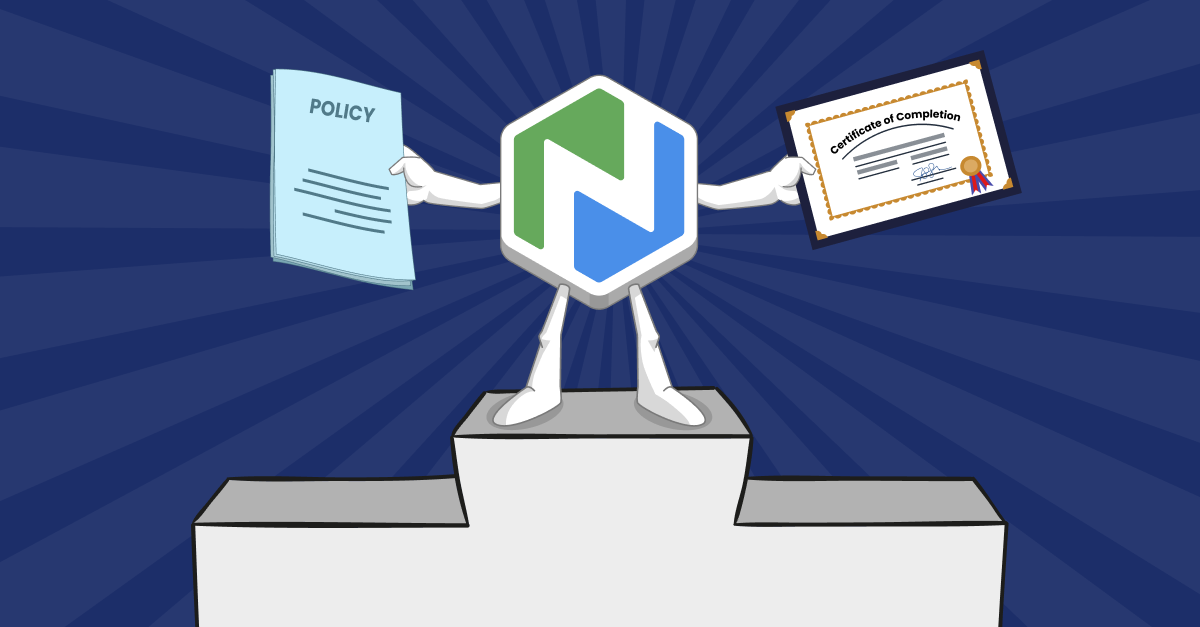Webinar: Navigating Screens
This free one-hour webinar will present IMLS-funded research and tools for developing effective services relating to families and digital media.

Originally presented May 13, 2020
Many library professionals feel overwhelmed by the fast pace of media development and unprepared to advise parents about their children’s digital media use. Navigating Screens provides tools for developing effective services relating to families and digital media. This webinar introduces the Navigating Screens project tutorials which are available for free use on Niche Academy.
The webinar features overviews of three Navigating Screens tutorials:
- Flipping the Script: Changing the Narrative about Children & Media provides an overview of some of the ways U.S. parents view children’s relationships to digital media and offers ideas for helping parents manage and guide children’s media use.
- Guiding Family Media Use: Every Family & Community is Different guides learners through the evaluation of three common models of children’s media use and suggests methods for supporting families in culturally-relevant ways.
- “Can You Help Me?” A Media Advisory Interview Guide teaches learners about media advocacy in youth information services and guides them to conduct a media advisory interview.
Navigating Screens was made possible in part by a grant from the Institute of Museum and Library Services and is a joint research project of the University of Wisconsin, Drexel University, and the University of Oklahoma.
Click below to view each of the three tutorials
Click below to experience this webinar as a tutorial. When you continue past the introduction to the webinar, you'll be prompted to log in. We require login to view the whole tutorial so we can provide certificates of completion for your records and for professional development credit. No purchase is required and you can create a Niche Academy account if you don't already have one. The certificate will be available for download when you have completed all sections of the tutorial.
Click the links below to download the slides from each section of the presentation:
About the presenters



.png)
.png)

.png)
.png)
.png)
.png)
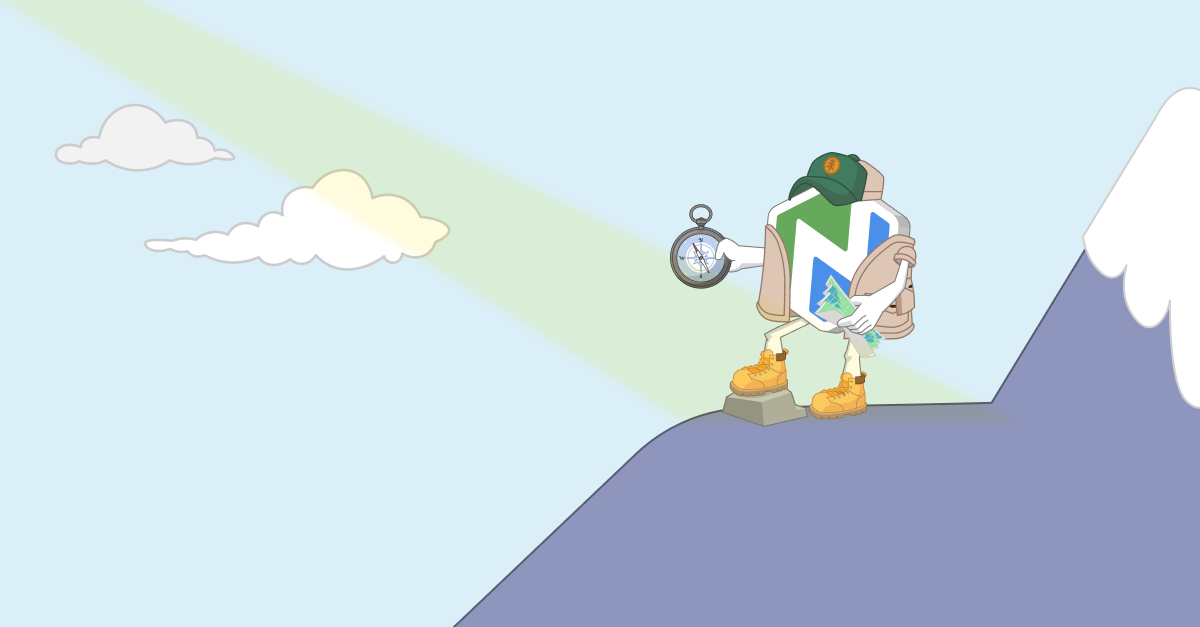
.png)
.png)
.png)