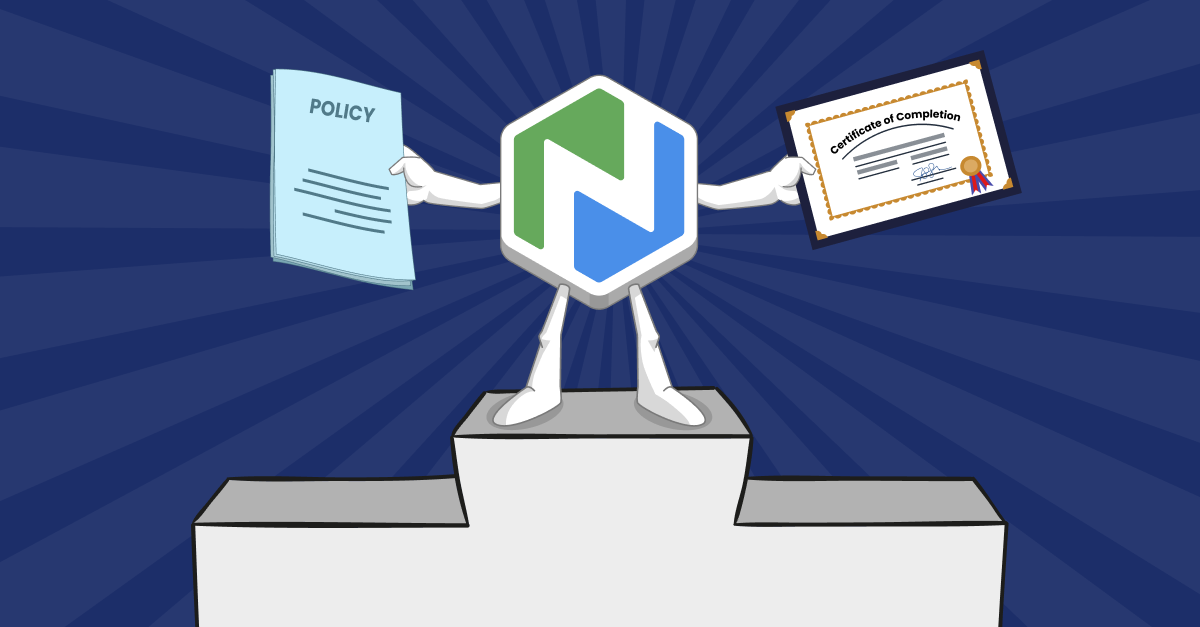Introducing eResources to Students
A few small steps, and quality tutorials, make it easier for you to introduce eResources to students.

You can probably use most databases, eBooks, and other eResources without thinking. But these key library resources can be confusing and overwhelming for many students—if they even know what they are. Some students don’t know what an eResource is and won’t find out without your help.
Because they are used so often in research assignments, introducing eResources to students is one of the most important things you can do. Whether in the classroom, at the reference desk, or in a research guide, helping students learn about eResources is gratifying. I used to enjoy watching students’ eyes widen (and sometimes their mouths drop) when they realized the scope of the information available.
Read on for some tips on introducing eResources to students.
Bringing eResources to Students
Make eResources as easy as possible to find. There are many ways to organize library resources, which don’t always make sense to students. Their instructor might tell them to search for databases, but the library website link says eResources. Or they’re asked to use Academic Search Premier, but don’t know they need to click on the Database link first. Try to work with student focus groups—as well as the web librarian, eResource librarian, or online learning librarian (if you have them)—to make finding resources more intuitive. The goal is to get students to what they need in as few clicks as possible.
Know the most-used eResources in their disciplines. Students in first-year courses will benefit most from general databases. But as they move through their majors, they’ll use more specific eResources. Music students may use Naxos, psychology students PsycINFO, and nursing students CINAHL. If you’re not sure what the key resources are in each discipline, talk with instructors about the databases they use. Then you’ll know what they expect students to use. Set eResources in context so students understand why they’re using them, like explaining how certain databases offer access to the major research in a field.
Embed eResources in research guides. One way to point students toward relevant sources, and limit the number of clicks, is to embed eResources in research guides. Whether you create a general guide for history students, or a course-specific guide on the Civil Rights Movement, embedding eResources in one place provides one-stop-shopping for students. You’ll be able to bypass the confusion of the library website and curate the best resources so they have exactly what they need, when they need it.
Teach at the right time. Instructors often want to familiarize students with the library in the first weeks of the semester. But introducing eResources without connecting them to a research assignment is likely to confuse—or bore—students who don’t have an immediate need for the information. Work with instructors to coordinate information literacy instruction with assignment due dates so students learn about eResources when they are most relevant.
Use tutorials for low-stress learning. Even if you reach students when they need eResources, they may not remember what you teach them. Embedding eResource tutorials in research guides can jog students’ memories when they sit down to work on their research. Short, concise, up-to-date tutorials extend teaching beyond the classroom. And they can serve double duty when you can’t teach in person but want students to have access to quality instruction on using eResources.
Make Introducing eResources Easy
Getting eResources into the hands of students opens a world of information to them. And at Niche Academy, we’re here to make it easier for you to highlight your library’s collection.
We offer over 100 academic eResources tutorials, including on the most-used databases like JSTOR, Credo Reference, Academic Search Premier, OneFile, NewsBank, and History Vault—plus many others in the ProQuest, Gale, and EBSCO suites. More specialized resources for students deeper in their majors include Naxos, PsycINFO, ERIC, Science Direct, and CINAHL—to name just a few.
Each tutorial can be seamlessly embedded in your website or linked to research guides—providing just-in-time instruction to supplement what you offer in the classroom. And we take the pressure out of maintaining them—when interfaces change, we update the tutorials so you don’t have to!
If you want to learn more about how we can help you introduce students to eResources, request a free demo. We’ll show you how our professional tutorials can make eResource instruction much easier—for you and your students!

.png)
.png)

.png)
.png)
.png)
.png)
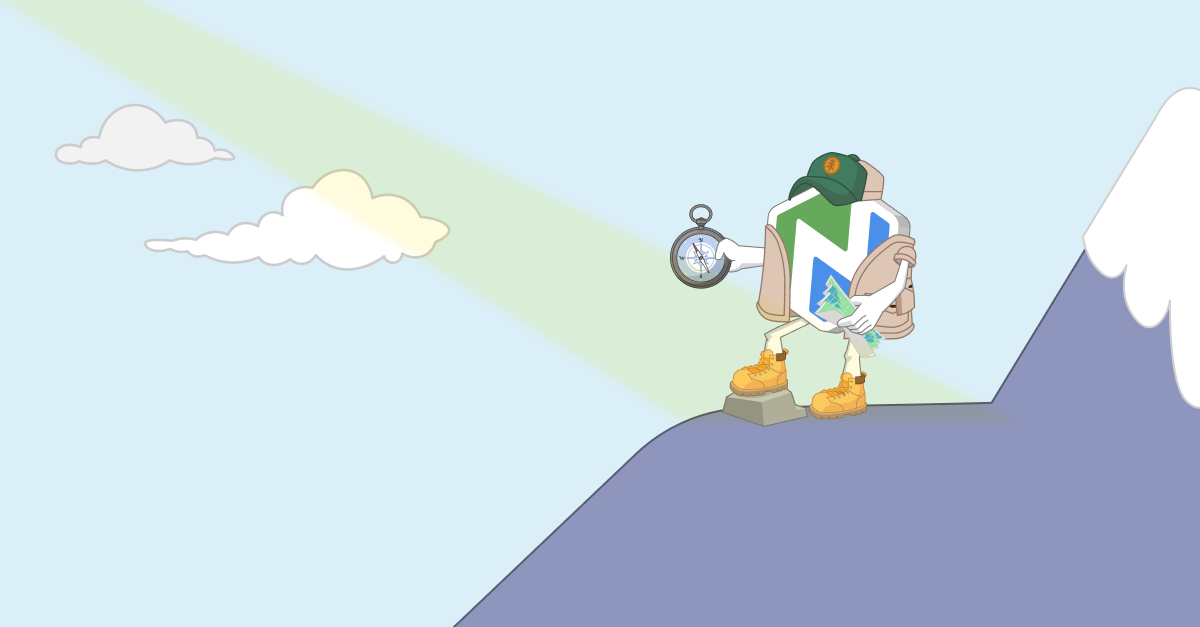
.png)
.png)
.png)