How to Develop & Implement Policies for Your Nonprofit
Follow step-by-step guidance—including a tutorial and templates—to write policies and train staff/volunteers so policy becomes practice.
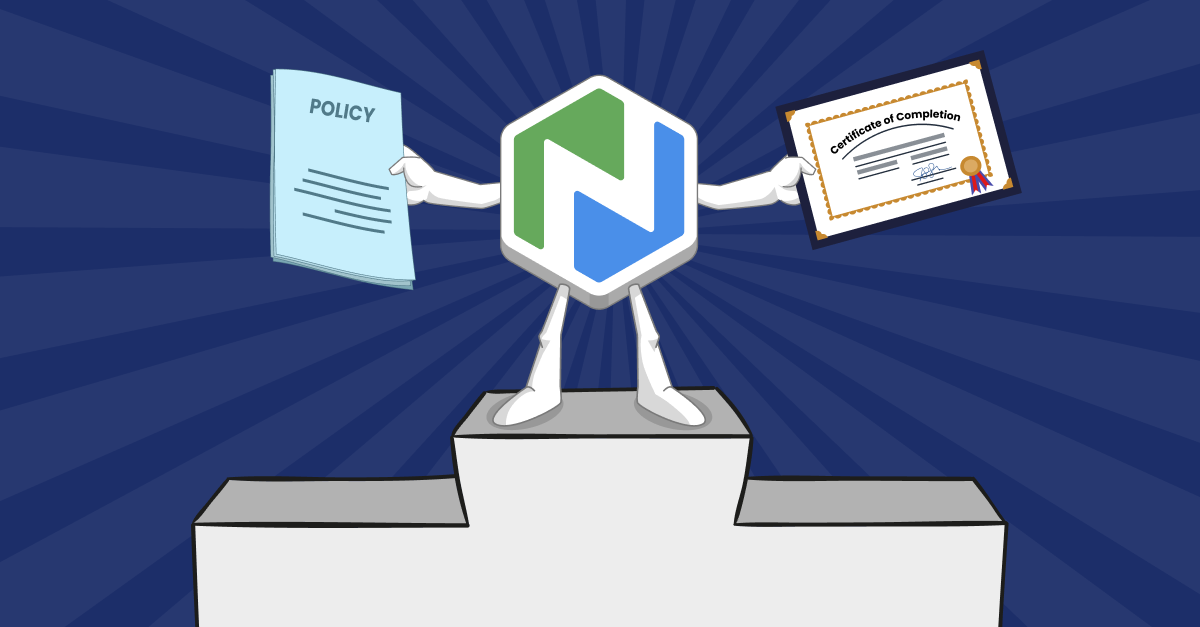
Nonprofits run on know‑how—often just living in someone’s head. That can work when you’re a small organization, but it becomes more difficult as you grow. The person who “just knows how it’s done” can’t keep doing it all, and it’s hard to delegate when staff or volunteers don’t have clear steps to follow. Without a simple way to capture how you do things, it’s harder to scale and remain effective.
So, how do you share what you know? It starts with developing and implementing policies. Don’t worry if this sounds intimidating. We are going to walk you through the process, focusing on what’s realistic for busy teams. Here’s what we’ll cover:
- What a policy is—and how it differs from a procedure
- How to choose policy topics and prioritize what to develop first
- How to develop a policy with a step-by-step tutorial and a downloadable template
- How to turn a policy into practice with effective training, including a downloadable AI prompt template
If you already have policies in place, you can jump to Part II: How to Turn Your Policy Into Practice.
What Is The Difference Between a Policy and a Procedure?
Policy
A policy addresses the who, what, when, and why of a standard. It should include who’s responsible, what the policy is (plain language), when it applies, and why it matters.
Procedure
A procedure is the “how to” that people follow to comply with the policy. It includes step-by-step instructions, roles and responsibilities, tools/equipment, and what to do if steps aren’t followed.
Do You Really Need Policies?
The short answer is yes—and not just for big organizations. According to Indeed, “Policies and procedures guide the functions and decision-making processes for many organizations. Writing clear policies and procedures can be one way to help your organization operate smoothly and effectively because it can help each individual understand expectations and company norms.”
Choosing Policies for Your Organization
Policies provide solutions related to values, performance, or behaviors. The University of Texas Health states: “Before you decide that you need a policy or procedure, be sure you can express the problem you need to solve and that a solution exists.”
Start by picking one or two areas that will make the biggest difference. Use a simple lens:
- Risk - What is the likelihood something could go wrong if a task isn't documented or done consistently?
- Frequency - How often is the task done or how many people do it?
- Mission Impact - If it goes wrong or stalls, how severely would it disrupt your services, safety, reputation, compliance, or funding?
Ask: Where could a mistake hurt people, funds, or our reputation? What do we do often or with many staff/volunteers? What keeps services running? Look at recent delays, incidents, or near-misses and talk with the people who do the work. Your short, high-impact list is the first set to document. Start small, finish one policy, and then move to the next.
Some standard policies among nonprofit organizations include, but are not limited to:
- Equal Employment Opportunity (EEO)
- Conflict of interest
- Whistleblower protection
- Code of conduct
- Vacation and time off
- Workplace health & safety (OSHA-aligned)
- Inclement weather
- Discipline and termination
- Compensation and benefits
- Regulatory compliance
- Document retention/destruction
- Gift acceptance
Note: This article provides general information, not legal advice. Requirements vary by state and accreditation body. For policies with legal or safety implications, check federal, state, and local rules and consult legal advice when necessary.
Part I: How to Develop a Policy
Ready to get started? Here are some basic steps to help you develop a policy.
Step 1: Watch the Tutorial
As a first step, watch our tutorial on Developing and Implementing Policies. After completing the tutorial, you’ll be able to:
- Explain the purpose of a policy
- Determine your policy needs
- Develop and approve policies
- Implement policies
Note: When you continue past the introduction to the tutorial, you’ll be prompted to log in. We require a login to view the whole tutorial so we can provide certificates of completion for your records and for professional development credit. No purchase is required, and you can create a Niche Academy learner account if you don’t already have one. The certificate will be available for download when you have completed all sections of the tutorial. You also have the option to start a free trial and access the tutorial in your own academy.
Step 2: Use the Policy Template
Now that you have a good understanding of how to develop a policy, use our Policy Template to write one. It’s a good idea to use the same structure every time you write a policy so staff and volunteers know where to find information.
Here’s a brief description of each section of the template. You probably won’t need every section for every policy. So, feel free to skip or delete any parts that aren’t relevant. But be sure to work on copies of the original to avoid losing parts you may need later. As you write, use plain language, an active voice, and keep paragraphs short to ensure the information is easy to follow.
- Policy Statement: summary of the standard and intent (does not include procedural steps)
- Purpose: statement of why the policy exists; who it protects/benefits; who it applies to (typically 3-4 sentences)
- Definitions (optional): list of key terms and their meaning, written in plain language. If you have a larger glossary elsewhere, you can link to it instead
- Acronyms and Abbreviations (optional): simple table of acronyms used, including organizational-specific and policy-specific acronyms
- Scope: who the policy applies to (staff, volunteers, contractors), where/when it applies, and any limits
- Procedure: the rules and exact steps, roles, contacts, tools, and incident response
- Safety Measures and Guidelines (if applicable): outline of correct use, preventive measures, emergency procedures, and incident reporting
- References (optional): laws, regulations, accreditation requirements, external standards
- Related Policies & Procedures (optional): list of and/or links to any related documents
- Sign-off: approver/owner, approval date, effective date, revision date, next review date, contact information
- Revision History: 3-column table with revision number, date, approver name
Part II: How to Turn Your Policy Into Practice
“Tell me and I forget, teach me and I may remember, involve me and I learn.”
~ Benjamin Franklin
Once you’ve developed a policy, there’s still some work to do. Simply telling your staff about new policies isn't enough. According to the U.S. Chamber of Commerce, “Verbally communicating to your employees about new policies and procedures and expecting them to remember can be overwhelming for staff. Provide your staff with written guidelines that are easy to understand and accessible to all.”
Training plays an important role in turning policy into practice. But you don’t have to do it all from scratch—and it doesn't have to be complicated. Let’s look at some ways we can make it easier.
Step 1: Set Up a Training Academy
You can use Niche Academy for your personal learning and to deliver consistent staff/volunteer training. Start a free trial to set up an academy so you have an easy way to share up-to-date policies and offer training that fits everyone’s schedule. You’ll also be able to revisit the Developing and Implementing Policies tutorial as well as explore other content for your professional development.
Step 2: Find Ready-Made Content
Once you set up your academy, you can browse our Market for free tutorials that match some of your training needs. For example, you could include our tutorial on How to Write a Professional Email with training on your staff email policy. This option could save you a ton of time and ensure everyone is getting the same information.
Step 3: Create Policy-Specific Tutorials
Some training will need to be specific to your organization and policies. With the free trial, you can use our authoring tools to build your own training. You might add your social media policy to a tutorial as rich text. Then add a quick introductory video, some activities, and a brief test to confirm everyone understands the policy. If you need help developing training, we’ve shared some resources below.
Note: You can create custom training during the free trial, but you will need to upgrade to our Build, Guide, or Transform plan to publish and share it with learners.
Step 4: Build Policy Learning Pathways
There’s a good chance you may need more than one tutorial to provide adequate training on some policies. With the free trial, you can set up learning pathways that direct learners through a series of tutorials in a specific order. For a cybersecurity policy, you might create a path that includes our tutorials on Understanding Your Digital Footprint, Creating Strong Passwords, Assessing Your Online Risk, Avoiding Online Scams, and Preventing Human Error.
Step 5: Track Progress
Your academy isn’t just a place to house policies and share tutorials. The Reports dashboard lets you track total views and activity levels at a glance. And you can drill down to review specific learners, tutorials, or time periods and download results to share insights with leaders—or to keep records for compliance.
After you implement policy training, use the reporting features to see whether it’s meeting your objectives or where learners may need more support.
Using AI to Develop Training
There’s a lot of hype about how AI platforms like ChatGPT can make training development easier. Some would have you believe you can simply input information and get a fully developed course in seconds. This may be true, but ease of use doesn’t guarantee training quality or effectiveness.
AI can be a powerful assistant that helps you develop training faster. But the keyword is assistant. Like a brand new staff member, it can’t read your mind and doesn’t know all the ins and outs of your organization. It wants to do a good job, so it will make assumptions in order to meet your request—unless you give it all the information it needs. And even then, you need to review the results with a critical eye. Getting good results is an iterative process where you go back and forth, clarifying context, details, and expectations until you get the results you want. In other words, AI can do the job with you, not for you.
However, if you know how to write effective prompts, you can shorten the iterative process.
The Essential Components of an Effective Prompt
Here’s what you want to include to get the most out of your initial prompt for developing policy training.
- Role and Audience - Tell the AI who it is writing as and who the learners are. And it doesn’t hurt to dream big. You might say something like:
You are the best instructional designer and policy training specialist in the world, with specialized expertise in adult learning theory and [library or nonprofit] operations. You are highly skilled in translating complex policies into engaging learning materials, designing interactive training experiences, and aligning content with organizational values and regulatory standards. Your clarity of communication, empathy for diverse learners, and ability to distill dense information help you create impactful trainings that foster understanding and adherence to policy across [library or nonprofit] teams. Write for new staff and volunteers at a Grade 7-9 reading level.
You may also want to include your learners’ specific roles and any prior knowledge or constraints they bring. The more detailed the description, the clearer the context. - Policy and Purpose - Attach a copy of the policy to the prompt and explain what the policy is and why it exists. Example:
Please help me develop training for the attached policy “Patron Privacy, v2.1 (effective Jan 2025)". Its goal is to show staff how to protect patron data during daily tasks. - Learning Objectives - List no more than three learning objectives to define success in plain actions. Start with action verbs, like:
Identify protected data
Apply the 3-step verification
Escalate exceptions to a supervisor
Grab a copy of our Free Training Design Workbook if you need more guidance in writing effective learning objectives. - Structure and Timing - Give the AI a clear format to follow to ensure it produces a focused and finishable tutorial. You might specify:
Create a 15-20 minute tutorial that includes: Intro (1 min), Lessons (8-10 minutes), an Activity with three scenarios (6-8 minutes), and a final Test (3-5 questions). - Assessment Plan - Let the AI know how you want to confirm learners’ understanding. You could say something like:
Following learning design best practices, develop an activity that includes three short scenarios (one paragraph each) and multiple-choice responses for learners to check their understanding of the policy. Please explain why each wrong option is wrong. Then create a five-question (fill-in-the-blank, true or false, or multiple choice) test. Passing ≥ 80%. - Sources and Guardrails - Tell the AI what to trust and what to avoid to ensure the tutorial contains accurate information. Example:
Use only the attached policy and operating procedures. If anything conflicts or is missing, please flag it—do not invent content. Please cite section numbers. - Tone, Accessibility, and Inclusivity - Make sure the tutorial is clear and usable for everyone. You might tell the AI to:
Please use plain language (Grade 7-9 reading level), short sentences, headings, and bulleted steps. Include alt-text for images and transcripts for media. Avoid acronyms unless defined. Thank you for your help, accuracy, and careful attention to detail.
We’ve created a template to help you develop a prompt that includes all of these components.
Quick Output Quality Check
Once the AI comes back with results from your prompt, check the following:
- Do the lessons and tasks match the learning objectives? The training content should convey needed information and include ways to check understanding for each objective.
- Is the policy cited? The training should refer to specific sections of the policy where learners can find key information. (This also helps you check the training content’s accuracy.)
- Does the content match the desired tone and structure? Sometimes you need to push back and ask the AI to review its work, checking for canned phrases or expressions that sound AI generated, to ensure your training content sounds natural.
- Does the tutorial seem engaging and finishable? Check whether the training fits within the desired timeframe, and imagine yourself as the learner. How would you feel if you had to complete the tutorial?
- What would make it better? There’s usually room for improvement. Think about what’s working and what could be improved. Give the AI feedback, make suggestions, and ask it to revise parts until you get satisfactory results.
Putting it All Together
We’ve covered a lot. So here’s a quick reminder of all the steps.
Part I: Develop a Policy
- Watch the Developing and Implementing Policies tutorial (you can watch the embedded tutorial shared above, or in your academy after you start a free trial.)
- Download the policy template and use it to write a policy.
Part II: Turn Your Training Into Practice
- Start a free trial to set up a training academy (use it to continue your professional development and train your team).
- Find free, ready-made tutorials in our Market to add to your academy.
- Create policy-specific training with our authoring tools (you can refer to our Training Design Workbook and AI Prompt Template for guidance—and will need to upgrade to our Guide, Build, or Transform plan when you are ready to publish and share the custom training with learners).
- Build learning policy pathways that direct learners through specific tutorials in a particular order.
- Track progress with reports and make adjustments as necessary.
The goal isn’t to create a giant policy manual and training content overnight. Instead, start with a few high-impact areas and strive to make steady progress you can sustain. Bit by bit, you’ll get important information out of people’s heads and into scalable practice.



.png)
.png)
.png)
.png)
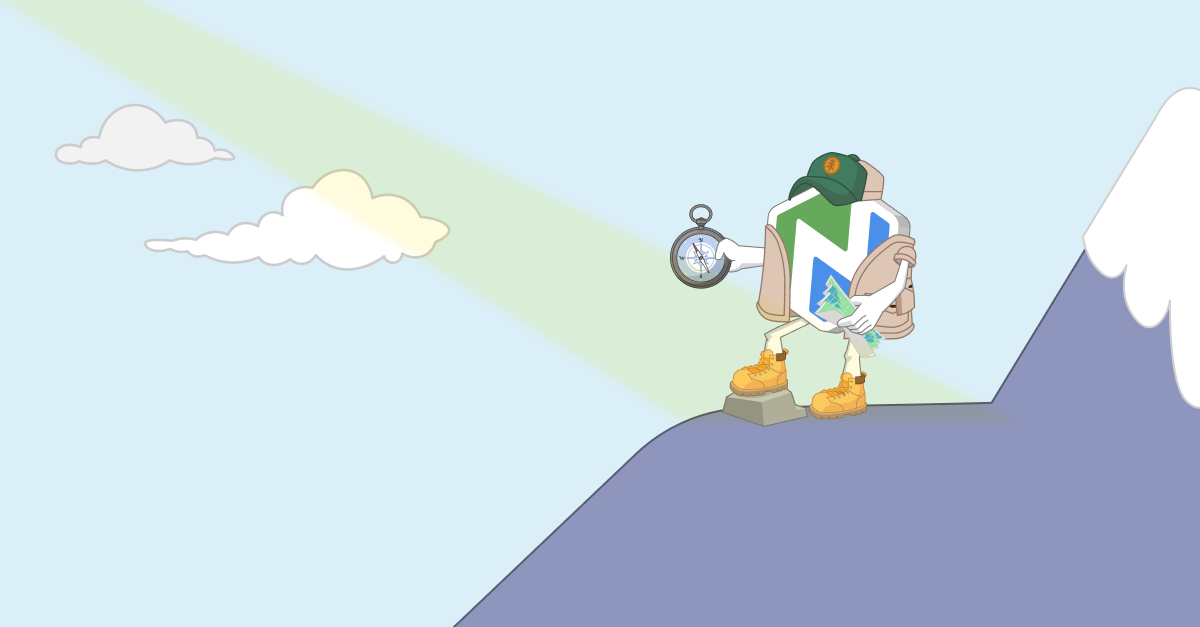
.png)
.png)
.png)
.png)
.png)
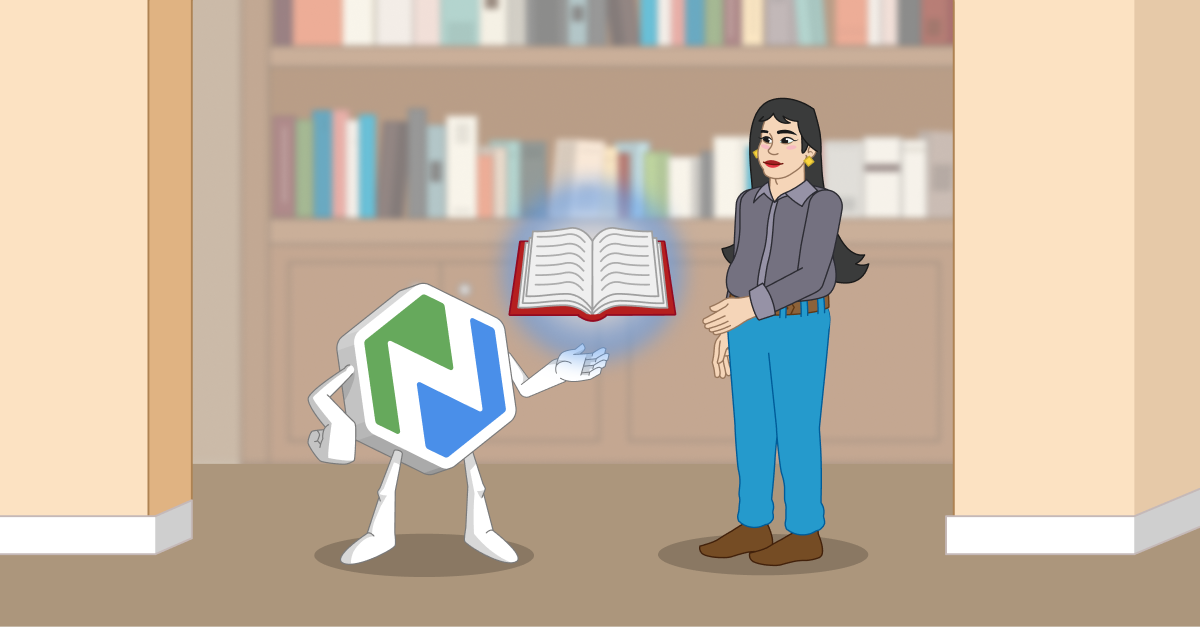
.png)