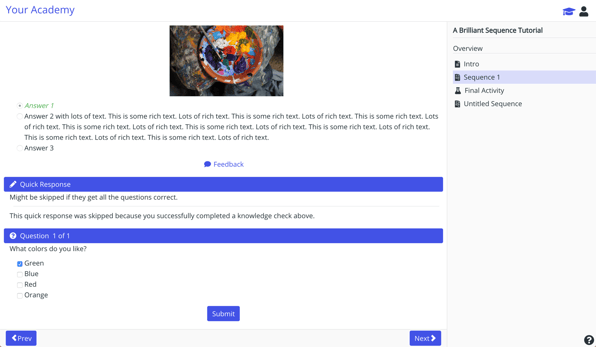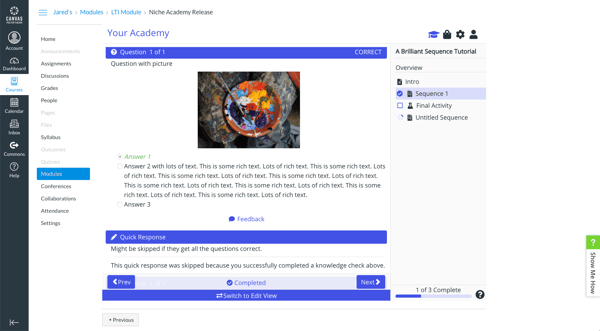This week, we’ve released the first steps in a project we call “Sequence”. Our vision for Sequence is a light and easy-to-use authoring tool. Here is a webinar we recorded on October 16th, 2019 that introduces Sequence and explains how it works as well as the science behind it.
Sequence will make it really easy for people to create satisfying online learning experiences. But wait, we hope you’ll say, wasn’t that what Niche Academy was already trying to do? It is indeed. So Sequence is a natural extension of Niche Academy, but here are a couple of things that are new:
- New instructional elements like knowledge checks, polls, and an audio player
- A new flow of instruction that uses smooth vertical scrolling rather than paging to move from one instructional element to another
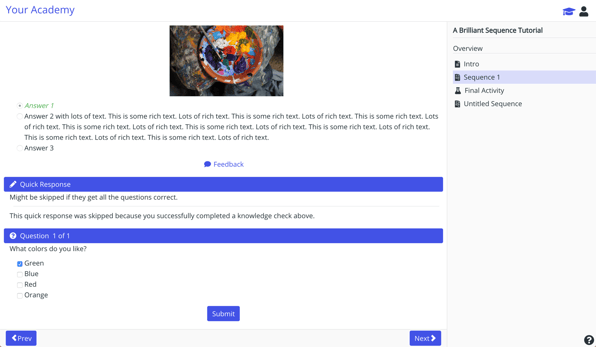
Our ultimate goal is that whenever someone creates an instructional Sequence, they should be able to embed it in just about any imaginable online environment: a web page, another learning management system, or even another tutorial. Not coincidentally, we’re also announcing this week the availability of Learning Tools Integration (LTI) with other learning management systems like Canvas, Blackboard and Moodle.
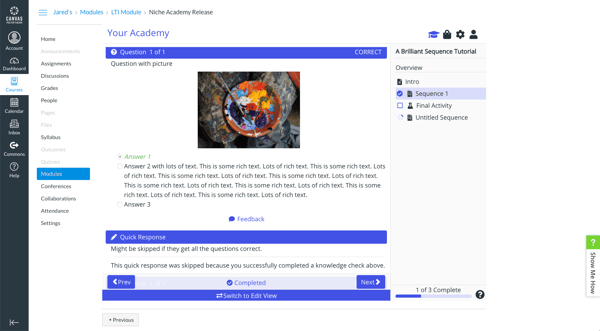
This week’s release is the first step in that direction of that goal and this is what you’ll see: You can now add a Sequence within an existing tutorial. Inside a Sequence you’ll be able to add new instructional elements. Let’s briefly introduce each of the new elements:
- Rich Text. This element is just like the “Lesson” element we’ve had for a long time. Inside a rich text element, you can deliver instruction with formatted text, images, downloadable documents, etc.
- Knowledge Check. This formative assessment includes “Multiple choice”, “Select all that apply”, and “Fill in the blank” question formats, all of which include the option to provide immediate feedback to the learner. Not only that, you can also use a knowledge check as a pre-test. If a learner completes a Knowledge Check successfully, you can tell the Sequence to skip down to the next Knowledge Check or to the end of the Sequence.
- Poll. A poll presents a question and a set of possible answers just like a quiz, but instead of one right answer, a poll generates a representation of the responses from all participants.
- Audio. This is a light way to give learners instruction through a sound recording.
- Video. Just like the video upload in our current Lesson element.
- Quick Response. This gives you a way to prompt users for short answer or essay questions.
A key part of Niche Academy’s vision is making online learning more engaging and effective for both training creators and learners. A large percentage of online learning requires little interaction on the learner’s part, usually just a click of a mouse to start a video, open an article, or move onto the next slide. The new elements provided in Sequence create a more active online learning environment where learners are given the opportunity to improve based on immediate feedback and entreated to engage with the learning by participating in a poll or jotting down ideas in a quick response. As we work toward our vision, we will continue to enhance the platform with features that further engage learners and provide more interaction with what is being taught.
So it makes us happy to announce this first step towards our vision for Sequence. As ever, the most important part for us is fine tuning the experience for learners and tutorial creators. We need your input for that. As you use it and experiment with it, please let us know what you think. We love to hear from you!