Virtual Job Shadowing: A Nonprofit’s Guide to Better Training
Discover how virtual job shadowing helps nonprofits onboard faster, preserve institutional knowledge, and support volunteers—without burning out your team.
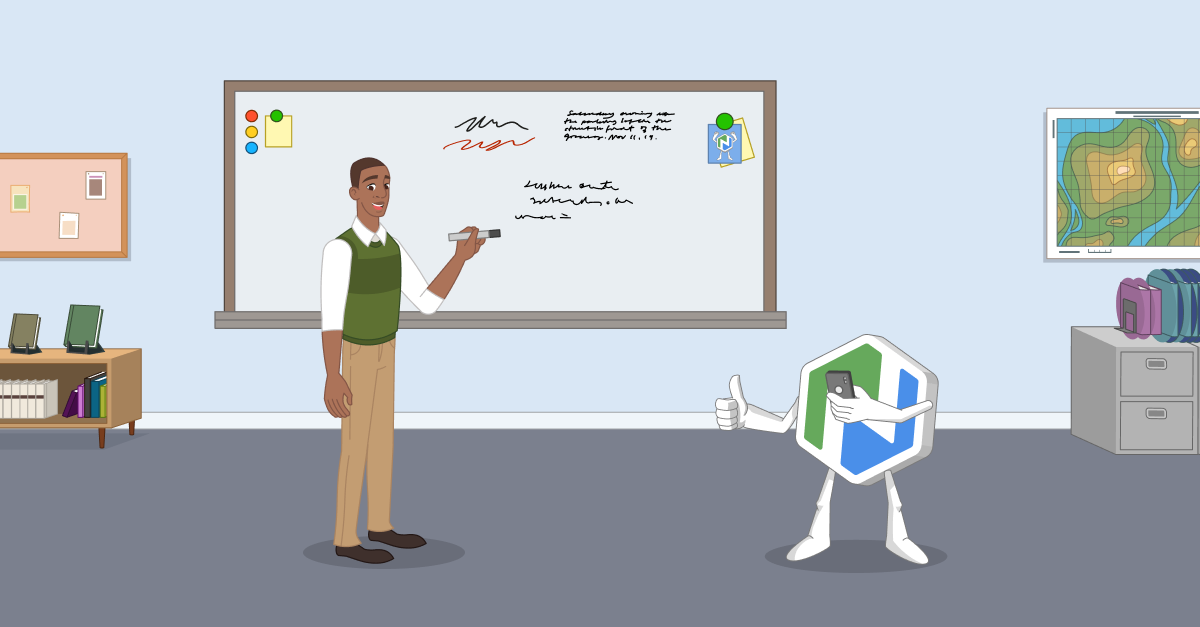
Ever wish you could give new team members a chance to learn directly from your best people—even when they're in different places? That’s the magic of virtual job shadowing—a simple but powerful way to give everyone a chance to learn from experience, no matter where they are. In this post, we’ll explore what it is, why it works so well for nonprofits, when to use it (and when not to), and how to get started.
What Is Virtual Job Shadowing?
Virtual job shadowing lets new or prospective team members learn by watching experienced staff do their work—through video. It could be a live Zoom session, a recorded "day in the life," or a screen-share walkthrough. It’s a simple, flexible way to pass on essential knowledge without adding to your team’s workload.
But don't let the simplicity fool you. Virtual shadowing isn’t just about where to click or what to say. Done well, it captures the nuances of how someone does the work—their tone, timing, and approach to tricky situations. It gives learners insight they’d never get from a manual. It may seem simple, but it’s remarkably effective at passing along the heart of what you do: your culture, your compassion, your experience.
Not only does it help your team learn faster, it’s also one of the simplest ways to keep important knowledge from walking out the door—and to build lasting confidence across roles. It’s the next best thing to having your most experienced team member personally train every newcomer—without adding to their workload.
Why It Works for Nonprofits
Virtual job shadowing allows you to turn daily work into reusable learning experiences. For mission-driven teams juggling tight budgets, high turnover, and limited training capacity, this approach can:
- Speed up onboarding with consistent, scalable training
- Preserve institutional knowledge and capture nuance—including the kind of wisdom you can’t write down easily
- Reduce burnout by eliminating repeated one-on-one training
- Make training accessible to part-time, remote, or tech-limited team members
When (and When Not) to Use Virtual Job Shadowing
Best for:
- Repeatable, observable tasks (e.g., storytime setup or intake procedures)
- Onboarding for emotionally demanding or nuanced roles
- Dealing with conflicting schedules or training remote teams
- Demonstrating soft skills or tone
Not ideal for:
- Hands-on, fast-moving, or high-risk roles (e.g., emergency response)
- Work involving private or sensitive information—unless you use anonymous examples
- Learners who struggle with technology, or settings where the day-to-day is highly unpredictable
Tip: Blend formats! Use virtual shadowing to build familiarity, then follow up with live Q&A or in-person practice when possible.
What to Capture (Hint: Go Beyond the Basics)
Great shadowing sessions don’t just explain the “what”—they reveal the “how,” the “why,” and the human experience behind the work.
Show real interactions. How do staff welcome nervous clients? Handle curveballs? Set a warm tone? These small moments say a lot about how the work gets done.
Spotlight soft skills. Things like communication style, tone, and how someone adapts when something unexpected happens are often the hardest to teach, but the easiest to learn by example. Even transitions—such as how someone wraps up a shift or hands off to the next person—can offer valuable insights.
Include reflection. Wrap up with a short quiz, checklist, or a live debrief to help learners absorb what they’ve seen.
Use Cases by Sector
Public Libraries
Library teams can use virtual shadows to streamline training across branches and reduce burnout. One recorded “storytime setup” can save staff hours every month—while ensuring consistency.
Human Services
In human services roles where privacy is essential, virtual shadowing can still be incredibly effective. Simple role-plays, walkthroughs, or mentor-led examples can show volunteers how to respond with care—without exposing real client situations. It’s a safe way to build confidence in handling sensitive interactions.
Arts & Culture
Museums and cultural organizations can blend tech-savvy and in-person learning to train their volunteer guides or docents. Virtual “open house” videos provide prospective participants with a clear view of what the role entails—before they sign up.
Emotionally Demanding Roles
Virtual shadowing doesn’t need to show real interactions to be powerful. Brief examples such as simulated calls, debriefs, or mentor insights can help new volunteers prepare for the emotional weight of the work—while fully respecting confidentiality.
How to Get Started (Even with Limited Resources)
You don’t need fancy tools—just a bit of planning and whatever tech you already have. Here’s how to get started:
- Choose a high-impact role. Look for something that needs to be demonstrated clearly or is repeated often, such as welcoming visitors, sorting donations, or handling intake. Start simple and focus on what’s most helpful to see in action.
- Find the right person to model it. Not everyone’s a natural teacher—and that’s okay. Choose someone who knows the role well and can explain what they’re doing in a way that feels thoughtful and encouraging. If people already go to them with questions, that’s a good sign they’ve got the knowledge people need.
- Keep it short and focused. A few five- to ten-minute videos will hold attention better than one long recording. Break the content into manageable parts so learners can revisit details as needed.
- Use simple tools. All you need is a smartphone, a quiet recording spot, and a place to share the video, like Google Drive, YouTube, or Niche Academy. (We, of course, recommend Niche Academy. 😉)
- Share it! Add the content to your onboarding, volunteer prep, or cross-training efforts. Even one strong example can make a lasting difference.
Final Thoughts: Start Small, Start Now
Virtual job shadowing won’t replace your people—but it can amplify their impact. It helps you train more consistently, retain what matters, and reduce burnout across the board. It’s also a great way to capture institutional knowledge before it’s lost.
The work you do is too important to leave to chance—virtual shadowing helps ensure it’s passed on with purpose.
Next Step: Plan Your First Virtual Shadowing Session
Ready to give virtual job shadowing a try? We’ve created a simple, editable checklist to help you get started.
Download our free Virtual Job Shadowing Checklist to map out your first session step by step. You’ll define your goals, choose the right mentor, outline the session, and make a plan to keep it sustainable and engaging.

.png)
.png)

.png)
.png)
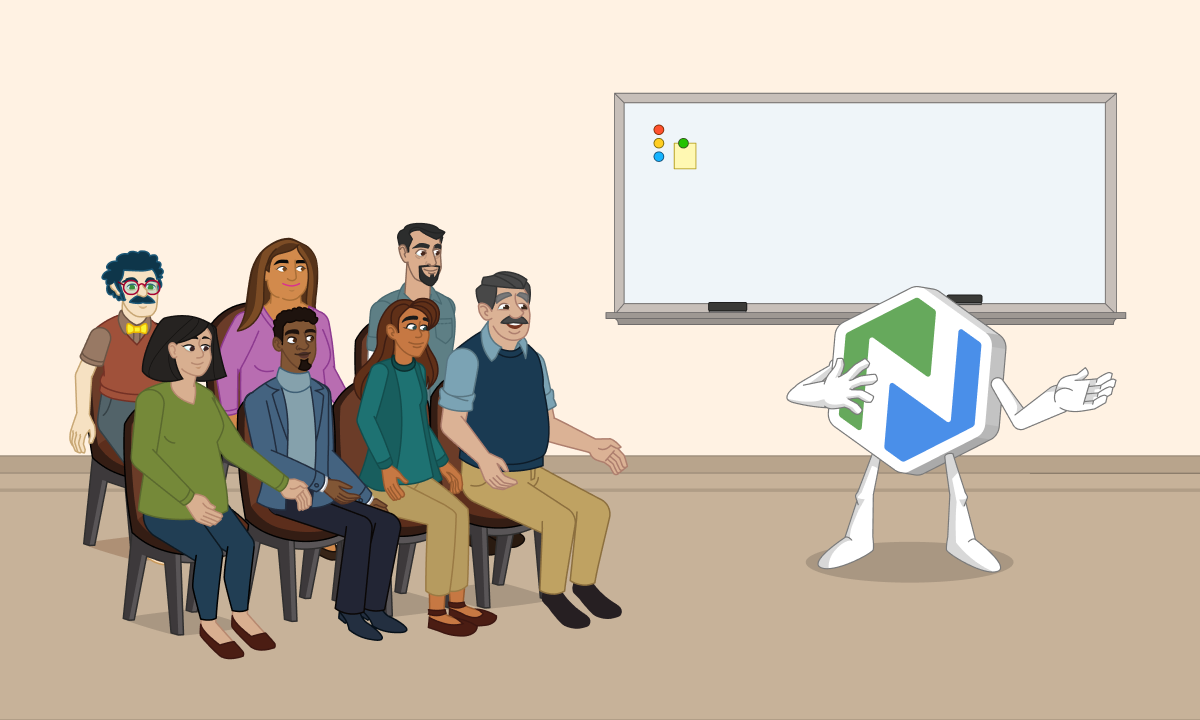
.png)
.png)

.png)
.png)
.png)